Suppose, we have a table with loan IDs, which can repeated and we need to remove superfluous loans:
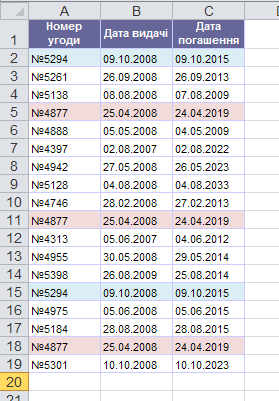
For this, select all columns and choose in menu Data – Remove Duplicates:
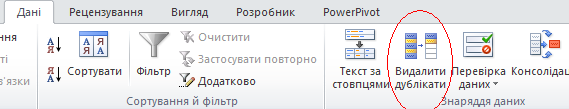
Further choose columns where we wish remove duplicates (in our case we select all the three) and choose tick My data has headers, if our table has headers:
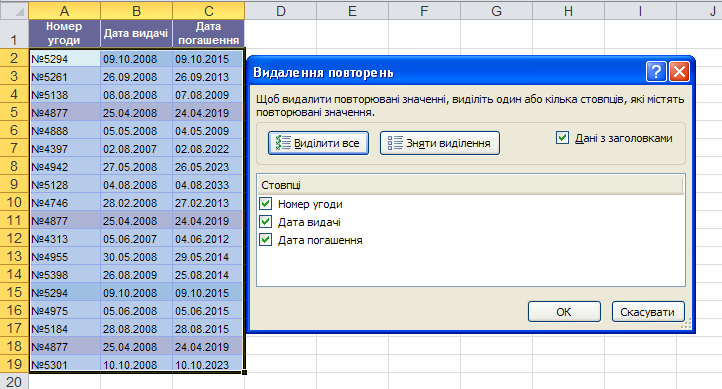
Press OK and will get needed result. In such way we can do vocabularies from any lists.