Eine vorgefertigte Funktion für diejenigen, die häufig Währungskurse verwenden müssen NBU In Excel .
Hilft dabei, automatisch den Wert des Wechselkurses zu ermitteln NBU-Website nach Code und Datum.
Um eine Funktion hinzuzufügen Importwechselkurse der NBU , öffnen Sie das Menü Service - Macros - Visual Basic Editor , Setzen Sie das neue Modul ein (Speisekarte Insert - Module ) und kopieren Sie den Text dieser Funktion dorthin:
Function NBU_RATE(ByVal pCurrency, ByVal pDate)
'moonexcel.com.ua
If Len(pCurrency) = 0 Or Len(pDate) = 0 Then Exit Function
With WorksheetFunction
tDate = .Text(pDate, "YYYYMMDD")
Website = "https://bank.gov.ua/NBU_Exchange/exchange_site"
RequestString = Website & "?start=" & tDate & "&end=" & tDate & "&valcode=" & pCurrency
WebServiceResponse = .WebService(RequestString)
NBU_RATE = .FilterXML(WebServiceResponse, "//rate_per_unit")
End With
End Function
Schließen Sie es Visual Basic Editor und zurück zu Excel .
Jetzt können Sie unsere Funktion manuell eingeben NBU_RATE() . Die Syntax dieser Funktion lautet wie folgt:
=NBU_RATE (
Wir werden folgendes Ergebnis haben:
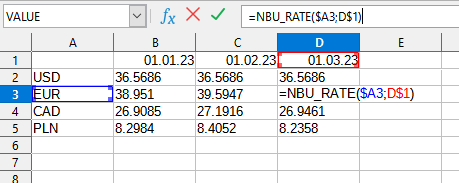
Sie können auch die Funktion NBUA() verwenden, indem Sie die kostenlose Erweiterung installieren YouLibreCalc.xlam .
Danach steht diese Funktion in allen Dateien zur Verfügung, die in Excel geöffnet werden.