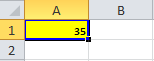在本文中,我们将学习如何编写 VBA 代码来控制单元格内容、单元格本身和字母。
属性是一种对象属性,它定义对象的特征之一,例如其大小、颜色或在屏幕上的位置,或其行为的某个方面,例如它是否在屏幕上启用或可见。
要改变对象的特性,就需要改变其属性的值。
首先,打开编辑器,添加一个模块,复制这个宏:
Sub Properties() 'moonexcel.com.ua
Range ("A1")
End Sub
我们转到 A1 单元格。现在让我们尝试控制这个单元格。为了看看我们能做什么,让我们在 Range ("A1") 之后添加一个点。
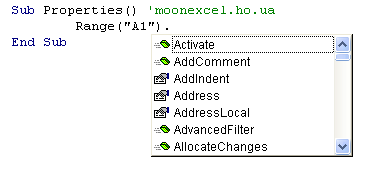
选择Value并按Tab。我们会得到如下代码:
Sub Properties() 'moonexcel.com.ua
Range ("A1").Value
End Sub
Value 值显示单元格的内容。
现在让我们在单元格 A1 中写入值 35:
Sub properties() 'moonexcel.com.ua
Range("A1").Value = 35
'单元格 A1 的值为 35
End Sub
现在让我们尝试在单元格中写入文本(分配文本值时,必须用双引号“”括起来):
Sub properties() 'moonexcel.com.ua
Range("A1").Value = "这里有一些文字"
End Sub
请注意,宏将显示您上次打开的工作表中的值。因此,为了控制书中任意sheet上某个单元格的内容,我们需要写入该单元格的完整路径,即在代码前面添加sheet的名称,例如:
选项 1. 我们通过字母名称进行申请 - Sheets("Sheet2")。
Sub properties() 'moonexcel.com.ua
Sheets("Sheet2").Range("A1").Value = "这里有一些文字"
'这意味着:打开工作表 2,选择单元格 A1 并在其值中写入文本
End Sub
选项 2. 我们不按信件名称申请,而是按其序列号 - Sheets(2)。
Sub properties() 'moonexcel.com.ua
Sheets(2).Range("A1").Value = "这里有一些文字"
End Sub
同样,如果我们想引用另一个工作簿中的单元格,我们需要在代码的开头写入工作簿的名称:
Sub properties() 'moonexcel.com.ua
Workbooks("Book2.xlsx").Sheets("Sheet2").Range("A1").Value = "这里有一些文字"
End Sub
尽管我们在示例中指定了 Value 参数,但实际上可以省略它,因为它是默认值。也就是说,这两行代码是等效的:
Sub properties() 'moonexcel.com.ua
Range("A1").Value = 35
Range("A1") = 35
End Sub
让我们从单元格 A1 中删除我们在课程开始时记录的值 35:
Sub properties() 'moonexcel.com.ua
Range("A1").Clear
'意思是:选择单元格A1并清除它
End Sub
如果您选择 Font,将出现可应用于单元格的属性列表:
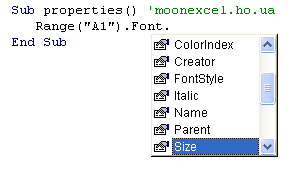
让我们将单元格设置为 35 并将字体大小减小为 8:
Sub properties() 'moonexcel.com.ua
Range("A1") = 35
Range("A1").Font.Size = 8
End Sub
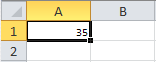
Sub properties() 'moonexcel.com.ua
Range("A1").Font.Bold = True
End Sub
去除油性分泌物:
Sub properties() 'moonexcel.com.ua
Range("A1").Font.Bold = False
End Sub
Sub properties() 'moonexcel.com.ua
Range("A1").Font.Italic = True
End Sub
Sub properties() 'moonexcel.com.ua
Range("A1").Font.Underline = True
End Sub
Sub properties() 'moonexcel.com.ua
Range("A1").Font.Name = "Arial"
End Sub
Sub properties() 'moonexcel.com.ua
Range("A1").Interior.ColorIndex = 6
End Sub