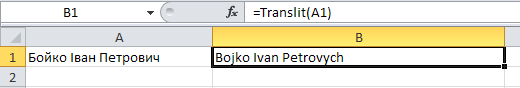Se devi tradurre spesso il cirillico in translit, allora questa funzione fa al caso tuo.
Apri l'editor Visual Basic (Alt + F11), inserire un nuovo modulo software vuoto (Insert - Module) e copia lì il testo di questa funzione:
Function Translit(Txt As String) As String
'moonexcel.com.ua
Dim UkrChrList As Variant
Dim EngChrList As Variant
UkrChrList = Array("а", "б", "в", "г", "ґ", "д", "е", "є", "ж", "з", "і", "ї", "й", _
"к", "л", "м", "н", "о", "п", "р", "с", "т", "у", "ф", "х", "ц", "ч", "ш", _
"щ", "и", "ь", "ю", "я", "А", "Б", "В", "Г", "Ґ", "Д", "Е", _
"Є", "Ж", "З", "И", "Ї", "Й", "К", "Л", "М", "Н", "О", "П", "Р", _
"С", "Т", "У", "Ф", "Х", "Ц", "Ч", "Ш", "Щ", "И", "Ь", "Ю", "Я", " ", "'", "’")
EngChrList = Array("a", "b", "v", "h", "g", "d", "e", "ie", "zh", "z", "i", "i", "i", _
"k", "l", "m", "n", "o", "p", "r", "s", "t", "u", "f", "kh", "ts", "ch", "sh", _
"shch", "y", "", "iu", "ia", "A", "B", "V", "H", "G", "D", "E", _
"Ie", "Zh", "Z", "I", "I", "I", "K", "L", "M", "N", "O", "P", "R", _
"S", "T", "U", "F", "Kh", "Ts", "Ch", "Sh", "Shch", "Y", "", "Iu", "Ia", " ", "", "")
For i = 1 To Len(Txt)
ukrChr = Mid(Txt, i, 1)
flag = 0
For j = 0 To 65
If UkrChrList(j) = ukrChr Then
engChr = EngChrList(j)
flag = 1
Exit For
End If
Next j
If flag Then result = result & engChr Else result = result & ukrChr
Next i
Translit = result
End Function
Adesso su qualsiasi foglio di questo libro è possibile utilizzare questa funzione inserendola tramite il menù Inserisci - Funzione , categoria Definito dall'utente (User defined) :