Una función lista para usar para aquellos que a menudo tienen que utilizar tipos de cambio BNU en Excel .
Ayuda a obtener automáticamente el valor del tipo de cambio de sitio web de la BNU por su código y fecha.
Para agregar una característica tipos de cambio de importación del NBU , abre el menú Service - Macros - Visual Basic Editor , inserte el nuevo módulo (menú Insert - Module ) y copie el texto de esta función allí:
Function NBU_RATE(ByVal pCurrency, ByVal pDate)
'moonexcel.com.ua
If Len(pCurrency) = 0 Or Len(pDate) = 0 Then Exit Function
With WorksheetFunction
tDate = .Text(pDate, "YYYYMMDD")
Website = "https://bank.gov.ua/NBU_Exchange/exchange_site"
RequestString = Website & "?start=" & tDate & "&end=" & tDate & "&valcode=" & pCurrency
WebServiceResponse = .WebService(RequestString)
NBU_RATE = .FilterXML(WebServiceResponse, "//rate_per_unit")
End With
End Function
Ciérralo Editor Visual Basic y regresar a Excel .
Ahora puedes ingresar manualmente a nuestra función. NBU_RATE() . La sintaxis de esta función es la siguiente:
=NBU_RATE (
Tendremos el siguiente resultado:
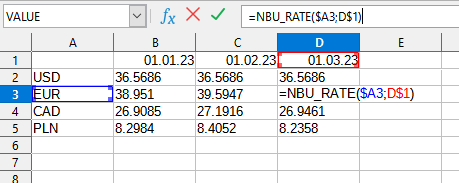
También puede utilizar la función NBUA() instalando la extensión gratuita YouLibreCalc.xlam .
Después de eso, esta función estará disponible en todos los archivos que se abrirán en Excel.