The first and foremost statement in SQL is SELECT. With its help, we can select the fields (columns) with data in the table that we need.
Run SQLSELECT Product FROM Sumproduct
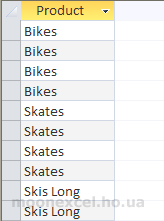
We can see that our SQL query selected the Product column from the Sumproduct table.
Suppose we need to choose the name and quantity of the sold product. To do this, we simply list the necessary fields separated by a comma:
Run SQLSELECT Product, Quantity FROM Sumproduct
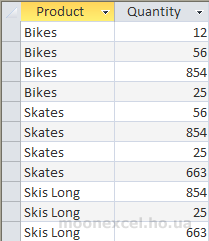
If we need to get the entire table with all the fields, then simply put an asterisk (*):
Run SQLSELECT * FROM Sumproduct
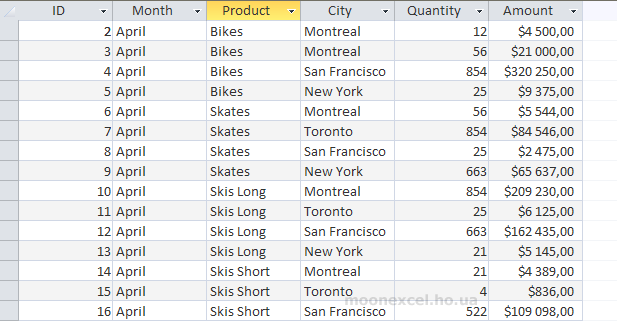
Congratulations, you have made your first SQL queries.