It is known that you can create and work with tables in Excel. However, it is often necessary to load a finished table from another data source. Let's consider how to load data from an Access database file into Excel.
Suppose we have such a database in Access
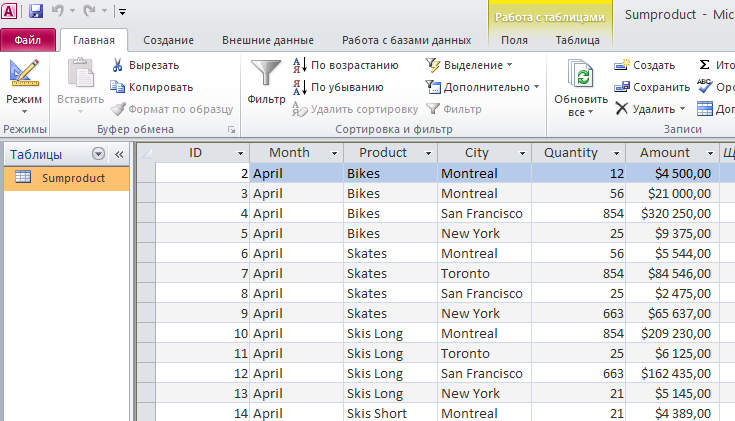
To load data, open the empty file Excel, select it from the menu Data - Get external data from Access .
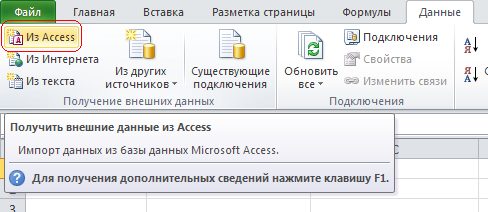
In the window that opens, select the required file
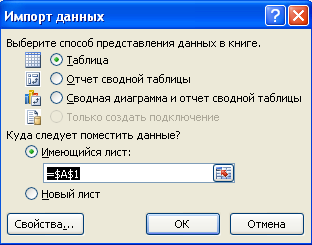
In this window, you can choose to load the entire table, create based on data from Access only Pivot table or create Pivot table along with the schedule. Select the first option and click

Now we have a table in Excel that is linked to the data from the Access file. But our table is not simple, in fact it is a database query. This is the so-called Smart table , which can be updated and get "fresh" data (right-click on the table and select " Update ").