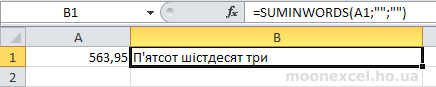Very often it happens that we need to display numbers written in Ukrainian in Excel . For example, display the number of pages in a document in writing - a number
Also, for accounting purposes, the cost of a trade transaction must be written in words. For example, the amount
Below you will find a ready-made function on VBA, which translates any number into its text representation in Ukrainian, i.e. in number in writing . This feature must be added to your book before use.
For this:
Function SUMINWORDS(n As Double, curr As Variant, kop As Variant) As String
' moonexcel.com.ua
Dim Nums1, Nums2, Nums3, Nums4 As Variant
Nums0 = Array("", "одна ", "дві ", "три ", "чотири ", "п'ять ", "шість ", "сім ", "вісім ", "дев'ять ")
Nums1 = Array("", "один ", "два ", "три ", "чотири ", "п'ять ", "шість ", "сім ", "вісім ", "дев'ять ")
Nums2 = Array("", "десять ", "двадцять ", "тридцять ", "сорок ", "п'ятдесят ", "шістдесят ", "сімдесят ", _
"вісімдесят ", "дев'яносто ")
Nums3 = Array("", "сто ", "двісті ", "триста ", "чотириста ", "п'ятсот ", "шістсот ", "сімсот ", _
"вісімсот ", "дев'ятсот ")
Nums4 = Array("", "одна ", "дві ", "три ", "чотири ", "п'ять ", "шість ", "сім ", "вісім ", "дев'ять ")
Nums5 = Array("десять ", "одинадцять ", "дванадцять ", "тринадцять ", "чотирнадцять ", _
"п'ятнадцять ", "шістнадцять ", "сімнадцять ", "вісімнадцять ", "дев'ятнадцять ")
If n < 1 Then
SUMINWORDS = "Нуль " & curr & " " & Round((n - Fix(n)) * 100) & " " & kop
If curr = "" Then
SUMINWORDS = "Нуль"
End If
Exit Function
End If
' we divide the number into digits using the auxiliary function Class
ed = Class(n, 1)
dec = Class(n, 2)
sot = Class(n, 3)
tys = Class(n, 4)
dectys = Class(n, 5)
sottys = Class(n, 6)
mil = Class(n, 7)
decmil = Class(n, 8)
sotmil = Class(n, 9)
bil = Class(n, 10)
' checking billions
Select Case bil
Case 1
bil_txt = Nums1(bil) & "мільярд "
Case 2 To 4
bil_txt = Nums1(bil) & "мільярди "
Case 5 To 9
bil_txt = Nums1(bil) & "мільярдів "
End Select
' checking millions
Select Case sotmil
Case 1 To 9
sotmil_txt = Nums3(sotmil)
End Select
Select Case decmil
Case 1
mil_txt = Nums5(mil) & "мільйонів "
GoTo www
Case 2 To 9
decmil_txt = Nums2(decmil)
End Select
Select Case mil
Case 0
If decmil > 0 Then mil_txt = Nums4(mil) & "мільйонів "
Case 1
mil_txt = Nums1(mil) & "мільйон "
Case 2, 3, 4
mil_txt = Nums1(mil) & "мільйона "
Case 5 To 9
mil_txt = Nums1(mil) & "мільйонів "
End Select
If decmil = 0 And mil = 0 And sotmil <> 0 Then sotmil_txt = sotmil_txt & "мільйонів "
www:
sottys_txt = Nums3(sottys)
' we check thousands
Select Case dectys
Case 1
tys_txt = Nums5(tys) & "тисяч "
GoTo eee
Case 2 To 9
dectys_txt = Nums2(dectys)
End Select
Select Case tys
Case 0
If dectys > 0 Then tys_txt = Nums4(tys) & "тисяч "
Case 1
tys_txt = Nums4(tys) & "тисячa "
Case 2, 3, 4
tys_txt = Nums4(tys) & "тисячі "
Case 5 To 9
tys_txt = Nums4(tys) & "тисяч "
End Select
If dectys = 0 And tys = 0 And sottys <> 0 Then sottys_txt = sottys_txt & " тисяч "
eee:
sot_txt = Nums3(sot)
' we check dozens
Select Case dec
Case 1
ed_txt = Nums5(ed)
GoTo rrr
Case 2 To 9
dec_txt = Nums2(dec)
End Select
ed_txt = Nums0(ed)
rrr:
' form the final line
SUMINWORDS = bil_txt & sotmil_txt & decmil_txt & mil_txt & sottys_txt & dectys_txt _
& tys_txt & sot_txt & dec_txt & ed_txt & curr & " " & Round((n - Fix(n)) * 100) & " " & kop
If curr = "" Then
SUMINWORDS = bil_txt & sotmil_txt & decmil_txt & mil_txt & sottys_txt & dectys_txt _
& tys_txt & sot_txt & dec_txt & ed_txt
End If
SUMINWORDS = UCase(Mid(SUMINWORDS, 1, 1)) + Mid(SUMINWORDS, 2)
End Function
' auxiliary function for selection from the number of digits
Private Function Class(M, I)
Class = Int(Int(M - (10 ^ I) * Int(M / (10 ^ I))) / 10 ^ (I - 1))
End Function
Save the file and return to Excel.
Now you can insert the created function into any cell of the sheet of this book in the usual way - through the function wizard (button ![]() in the formula bar, category User defined (User defined) or by simply typing it in the cell manually and specifying the cell with the sum as an argument. Also, in the function parameters, you can specify the name of the currency (hryvnia, dollar, euro, etc.) and the name of hundredths (pennies, cents, etc.):
in the formula bar, category User defined (User defined) or by simply typing it in the cell manually and specifying the cell with the sum as an argument. Also, in the function parameters, you can specify the name of the currency (hryvnia, dollar, euro, etc.) and the name of hundredths (pennies, cents, etc.):
=SUMINWORDS(text; currency; hundreds)
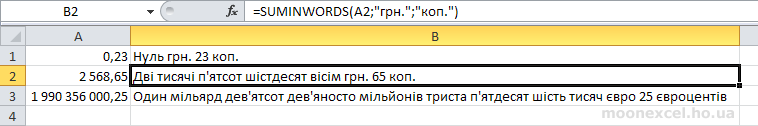
If in the parameter "currency" insert empty double quotes ( "" ), then the amount will be displayed as a whole number in writing :