The SNAKECASE() function is designed to combine words with an underscore, meaning it returns a single word as a result, for example
Snake Case breaks a string of words separated by spaces, hyphens, underscores, or changes in letter case, then converts these words to lowercase and joins them using an underscore delimiter ("_").
The SNAKECASE() function can be useful in programming for converting variable names according to accepted code writing rules
Also, you can use a set of ready-made tools "Other case variations", which change the text case for selected cells with a single click.
=SNAKECASE(Text)
The SNAKECASE() function is easy to use. You just need to enter any text into the formula, and Excel (Calc) automatically converts it to the new case:
=SNAKECASE(Text)
We will get the following result:
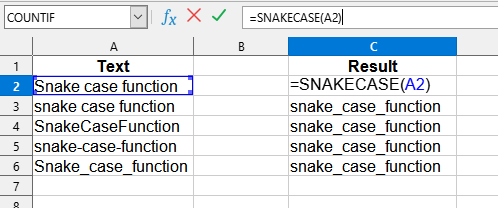

In this example, the following values are used:
You can use the function SNAKECASE() by installing the extension YLC Utilities.
After this, this function will be available in all files that will be opened in Excel (LibreOffice Calc).