The FIRSTCASE() function is designed to convert the first character in text to uppercase, for example
First Case converts only the first character in the text to uppercase, while leaving all other letters unchanged.
FIRSTCASE() is similar to the function SENTENCECASE(), however, it differs in that only the first character in the entire text is changed.
Also, you can use a set of ready-made tools "Other Case Options", which change the text case for selected cells with one click.
=FIRSTCASE(Text)
The FIRSTCASE() function is easy to use. You just need to enter any text into the formula, and Excel (Calc) will automatically convert it to the new case:
=FIRSTCASE(Text)
We will get the following result:
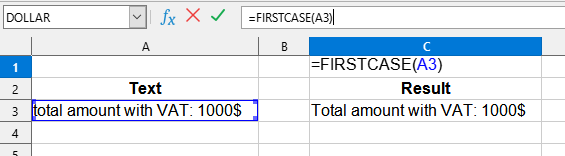

In this example, the following values are used:
You can use the function FIRSTCASE() by installing the extension YLC Utilities.
After that, this function will be available in all files opened in Excel (LibreOffice Calc).