We all know the well-known VLOOKUP() function, which helps us combine data from different tables. However, this function has one significant drawback - it cannot combine similar values, that is, if there is an error in the word, then there will be no match.
Let's imagine that we have two lists. Both lists contain approximately the same elements, but they may be written slightly differently. The task is to find the closest, most similar element from the second list to each element in the first list, that is, to implement the search for the closest, most similar text.
The FUZZYLOOKUP function selects values with the least number of operations needed to convert one text to another.
=FUZZYLOOKUP(LookupValue; LookupArray)
The FUZZYLOOKUP() function is easy to use. You just need to specify the value you are looking for and a range to search for, which contains approximate values and Excel (Calc) will automatically find and return the required result:
=FUZZYLOOKUP(LookupValue; Lookup Array)
We will have the following result:
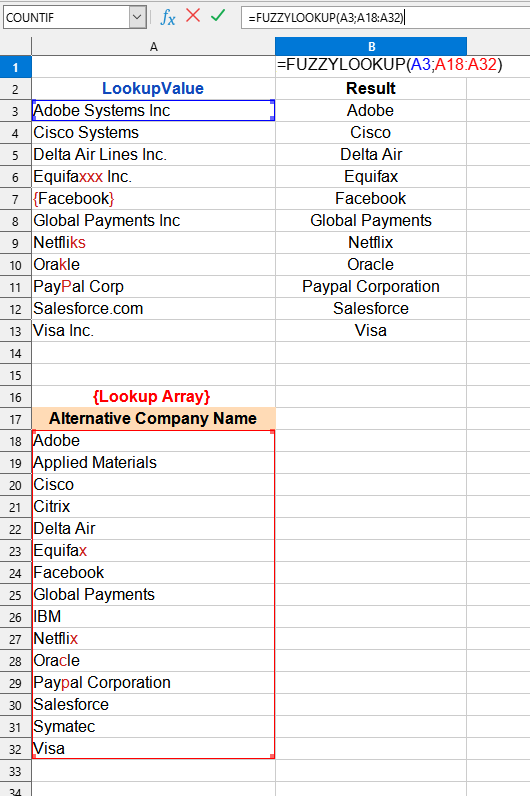
This example uses the following values:
You can use the function FUZZYLOOKUP() by installing the extension
Or its free version YouLibreCalc .
Or its free version YouLibreCalc .
After that, this function will be available in all files that are opened in Excel (LibreOffice Calc) .