This utility visually illuminates the current row and a column that has an active cell. This facilitates data tracking in large tables, helping the user not to lose context. This discharge, analysis and navigation on the table become more convenient and effective.
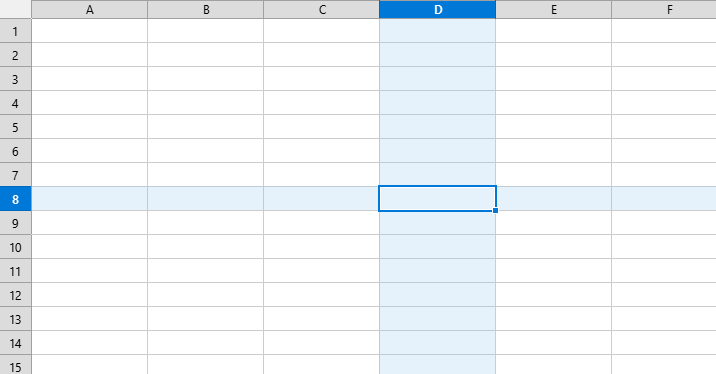
Click
Excel:

LibreOffice Calc:

Using this tool, you are guaranteed to save time and effort. However, actual time savings depends on how often you use Excel (Calc) , the amount of data you work with and how often you use this tool.
You can use the utility
This feature will be available in all files that will be opened in Excel (LibreOffice Calc).