This Excel (LibreOffice Calc) utility allows you to automatically create a list of all workshops in the book. It forms a list of sheets that can be used as an index for a quick transition or mass renaming of bookmarks. This is especially useful for large files with numerous sheets, facilitating their organization and accessibility.
With this tool you can create a list of worksheets for further renaming them using the tool Rename the work sheets .
Also created list contains bookmark colors that can then be changed using the tool Change the color of the bookmarks .
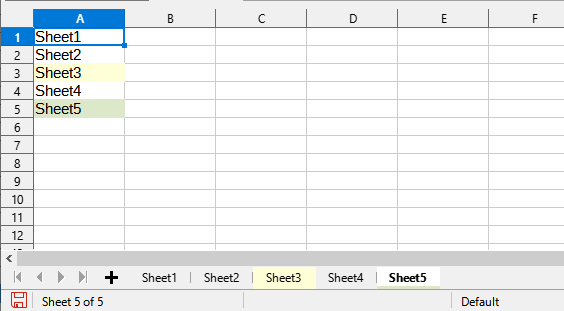
Click
Excel:

LibreOffice Calc:

Using this tool, you are guaranteed to save time and effort. However, actual time savings depends on how often you use Excel (Calc) , the amount of data you work with and how often you use this tool.
You can use the utility
This feature will be available in all files that will be opened in Excel (LibreOffice Calc).