This utility allows you to automatically change the color of the font in Excel (LibreOffice Calc) to match the color of the cell background. This makes the text invisible to the user, effectively hiding it within the selected table. This feature can be useful for temporary data hiding or creating special formatting.

After application:
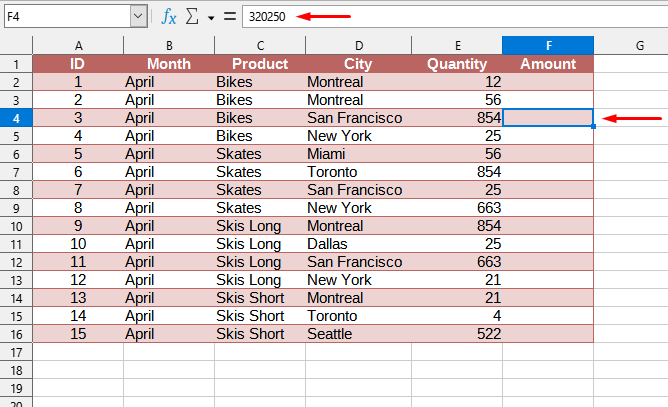
Click
Excel:

LibreOffice Calc:

Using this tool, you are guaranteed to save time and effort. However, actual time savings depends on how often you use Excel (Calc) , the amount of data you work with and how often you use this tool.
You can use the utility
This feature will be available in all files that will be opened in Excel (LibreOffice Calc).