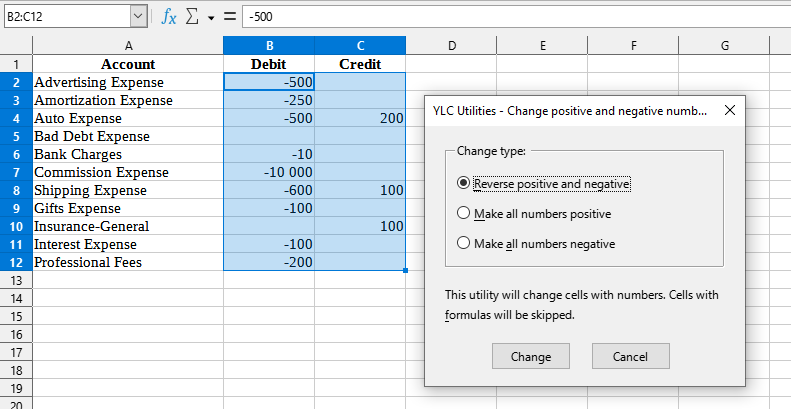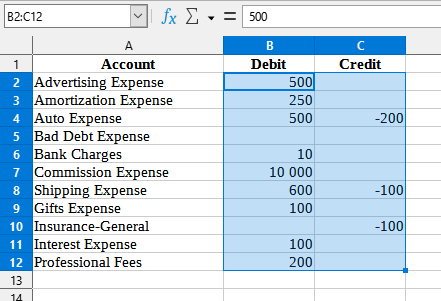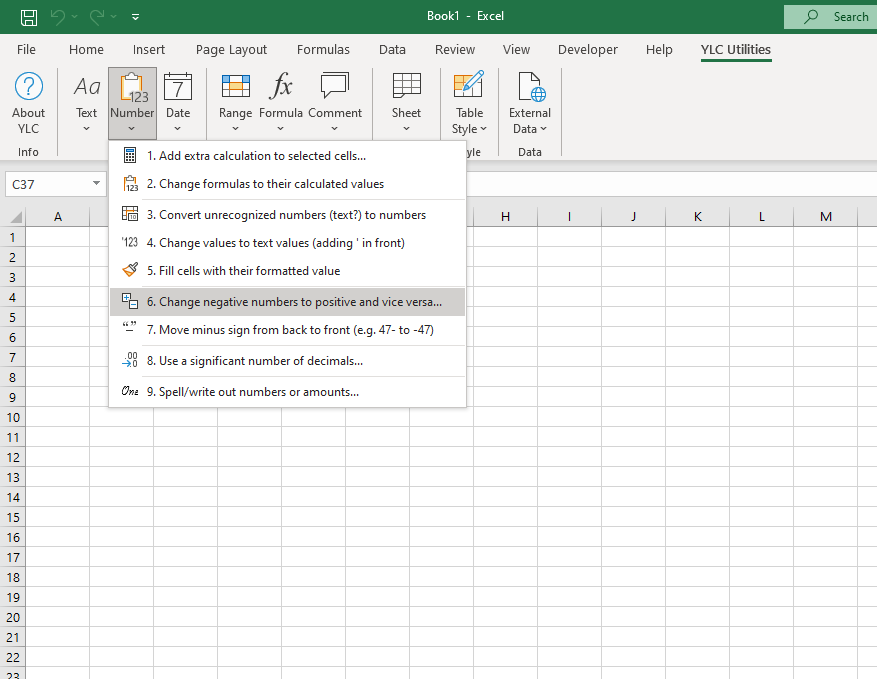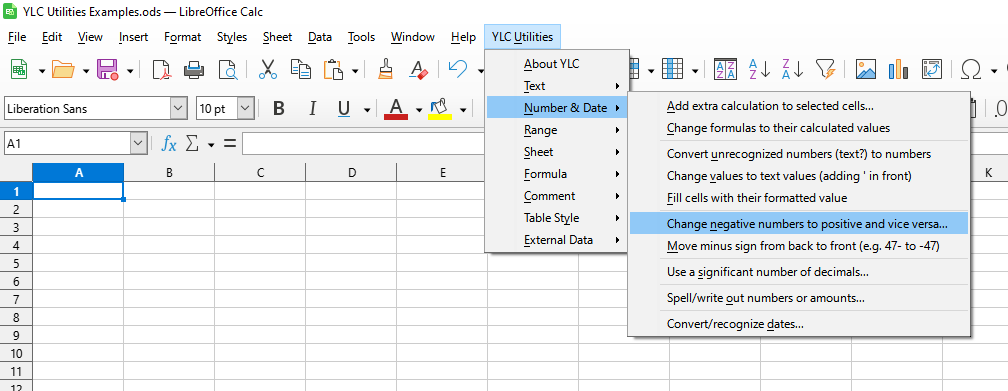TOP
Change negative numbers to positive numbers and vice versa
Number > Change negative numbers to positive and vice versa
With this utility, you can change positive numbers to negative and negative numbers to positive.
You can also make all numbers in selected cells negative or positive.
You can choose from:
- Change positive numbers to negative and vice versa;
- Make all numbers positive;
- Make all numbers negative.
This can be useful, for example, if you have a balance sheet with debit and credit figures.
Cells with formulas will be skipped.
Screenshot
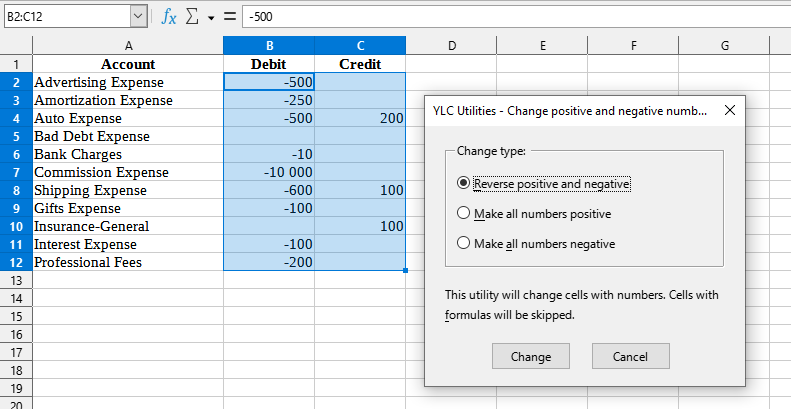
After application:
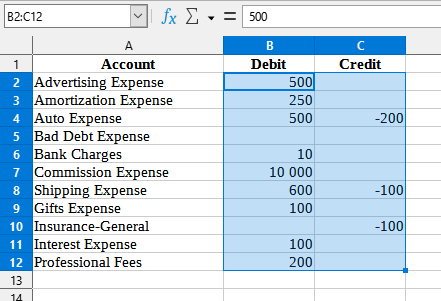
Running this tool
Click YLC Utilities > Number > Change negative numbers to positive and vice versa :
Excel:
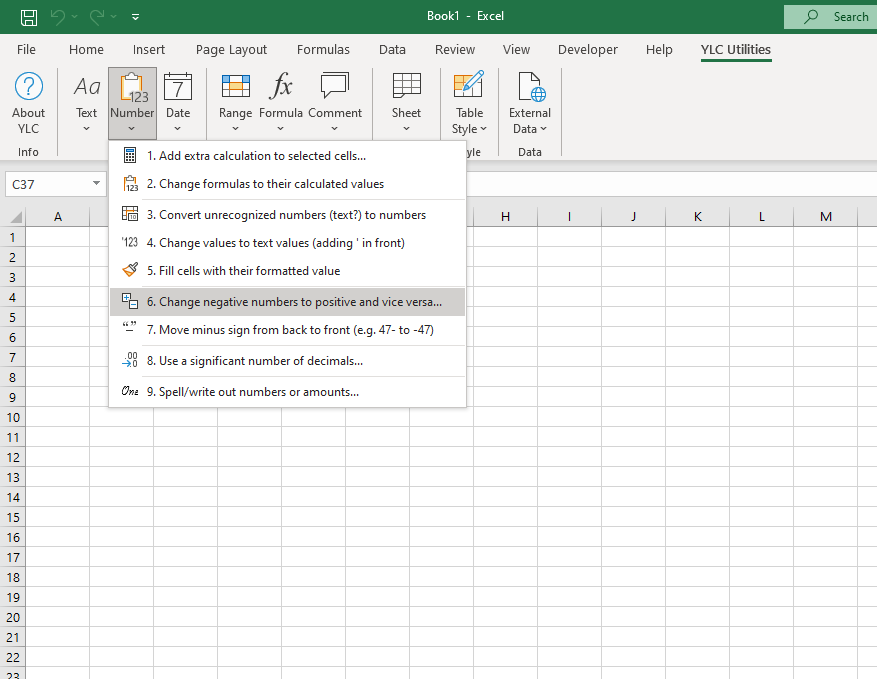
LibreOffice Calc:
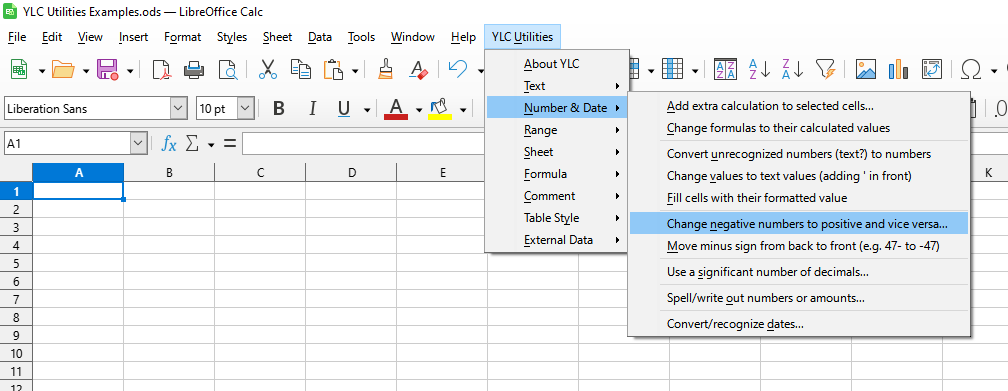
Do you recognize any of these situations?
- How to convert all numbers in one column to negative in Excel (Calc) without manually putting a minus sign in front of each number?
- I tried using the replace function, but I couldn't figure out how to easily change a positive amount to a negative one
- As in Excel (Calc) can i automatically change all negative numbers in 4 columns to positive? I don't want to manually change all these numbers as it is a very long list!
- How do I convert numbers to the opposite sign? I need to change all positive numbers in a spreadsheet to negative numbers, and vice versa in Excel (Calc) .
- I would like to change the sign (from (-) to (+) and from (+) to (-)) in my data. I would like to change the sign in columns C, D and I. Any idea how to do this?
How much time will this save?
Using this tool will definitely save you time and effort. However, the actual time savings will depend on how often you use it. Excel (Calc) , the amount of data you work with, and how often you use this tool.
Download extension
You can use the utility Change negative numbers to positive and vice versa by installing the extension YLC Utilities .
After that, this function will be available in all files that are opened in Excel (LibreOffice Calc) .
Additional keywords for this tool:
turn minus into plus, change the sign of numbers, convert numbers, translate negative values into positive