This utility replaces numbers in selected cells with text values.
To do this, an apostrophe (') is placed before each value.
Cells with formulas that have a numeric result will be filled with their calculated values. Cells with text are skipped.
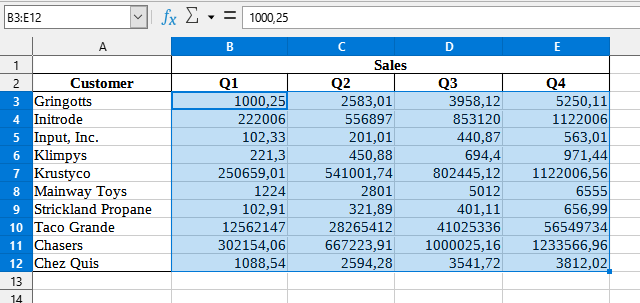
After application:
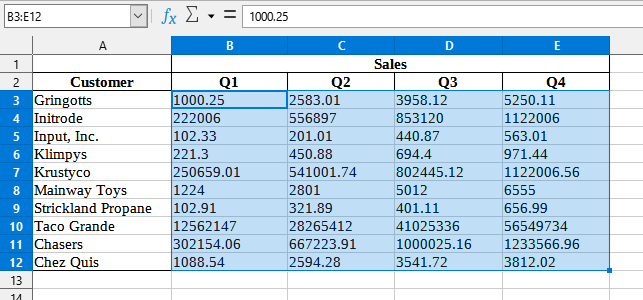
Click
Excel:
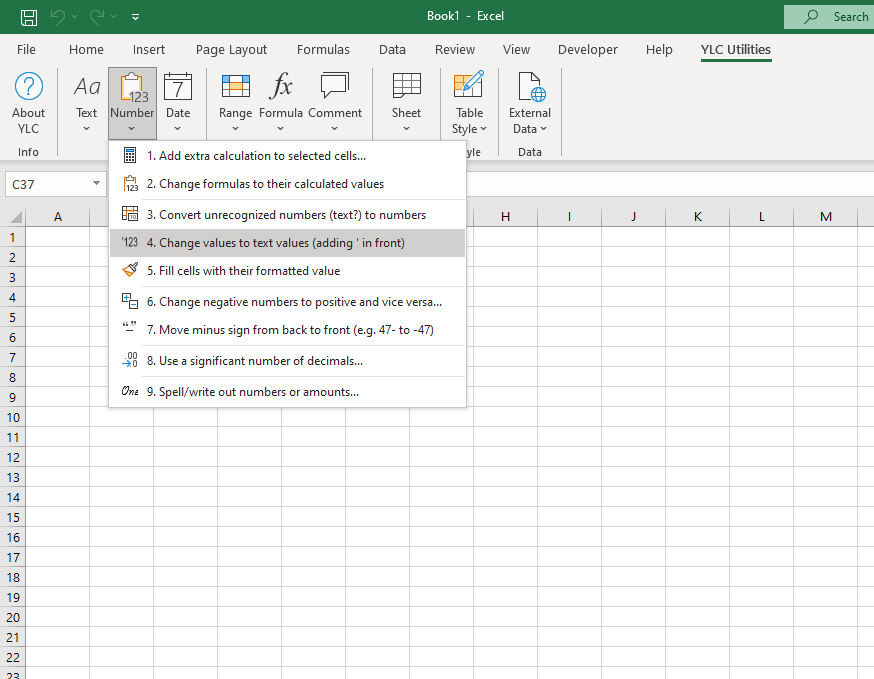
LibreOffice Calc:
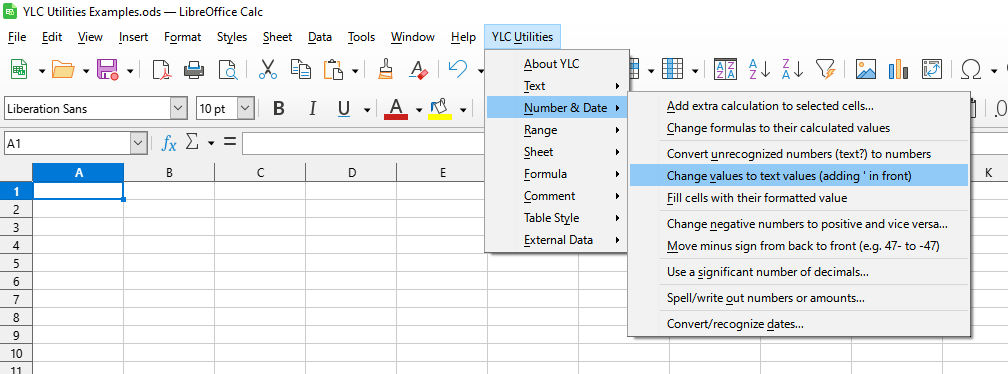
Using this tool will definitely save you time and effort. However, the actual time savings will depend on how often you use it. Excel (Calc) , the amount of data you work with, and how often you use the tool.
You can use the utility
After that, this function will be available in all files that are opened in Excel (LibreOffice Calc) .