This utility allows you to quickly create new folders based on highlighted values in your Excel (LibreOffice Calc) sheet. Each highlighted value automatically becomes the name of the new folder. This greatly simplifies the organization of files, especially when working with large amounts of data that require separate storage.
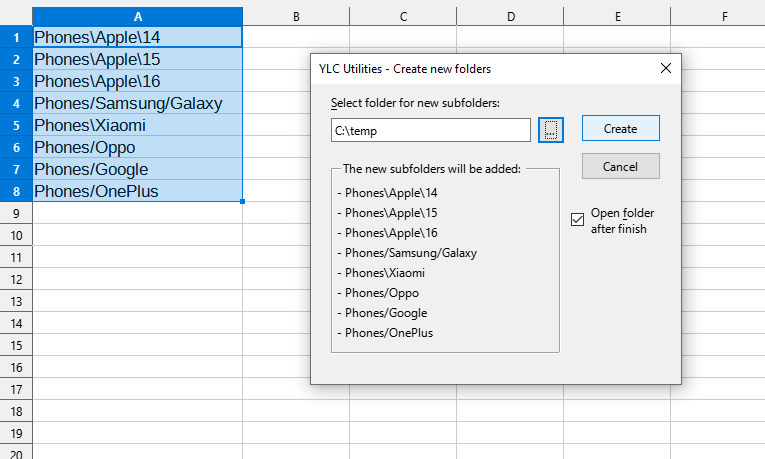
After application:

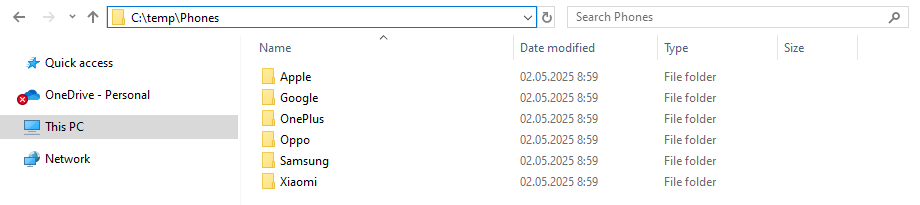
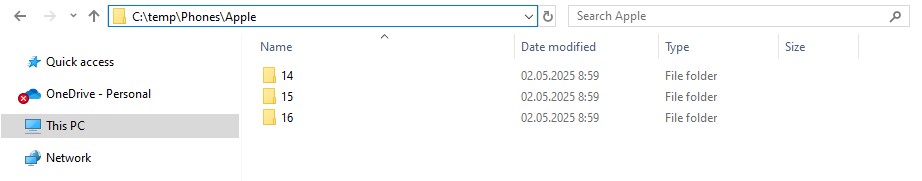
Click
Excel:

LibreOffice Calc:

Using this tool, you are guaranteed to save time and effort. However, actual time savings depends on how often you use Excel (Calc) , the amount of data you work with and how often you use this tool.
You can use the utility
This feature will be available in all files that will be opened in Excel (LibreOffice Calc).