The BARCODE function allows users to generate a barcode image directly in a spreadsheet cell Excel (LibreOffice Calc).
Users can also control the image size and alignment in the cell for a clearer and more customized layout.
This function uses the online service "TEC-IT" and can be used both independently and in conjunction with other standard spreadsheet functions.
=BARCODE(text, destination, [type], [sizing])
The BARCODE() function is easy to use. You just need to enter the URL path to the image and the cell where the image should be placed, and Excel (Calc) will automatically insert the required image:
=BARCODE(text; destination; type)
We will get the following result:
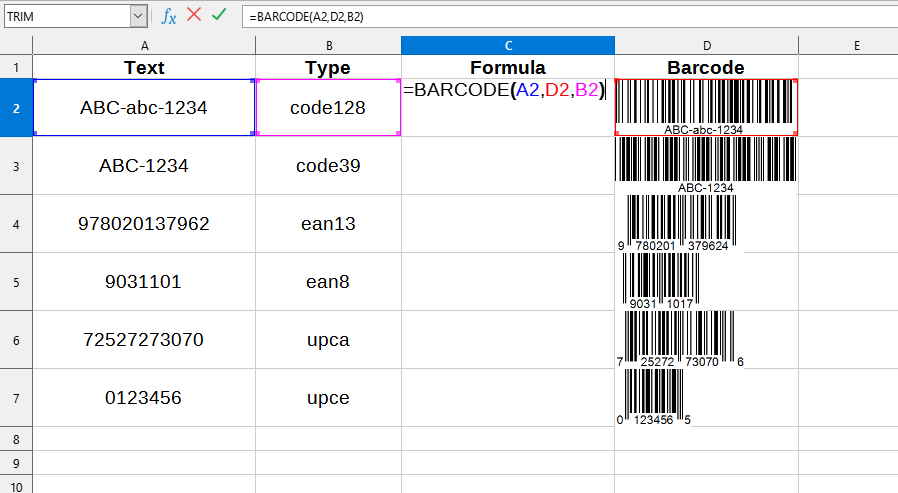

In this example, the following values are used:
A complete list of available barcode types can be found on the following page:
You can use the function BARCODE() by installing the extension YLC Utilities.
After that, this function will be available in all files opened in Excel (LibreOffice Calc).