With this utility, you can quickly perform calculations on all selected cells at once.
For example, quickly multiply all selected cells by 10 without having to add an extra column and enter a formula for it.
The formula will be built around the original formula or value in your cell. For example, if you have original_formula
The formula will be applied to all cells in your selection except cells with errors, empty cells, cells containing text, or cells that contain an array formula.
If the new formula results in an error, you will receive a warning and no changes will be applied.
There are many variations of formulas that can be entered, for example,
This utility is also often used for unit conversions, such as converting kilometers to meters.
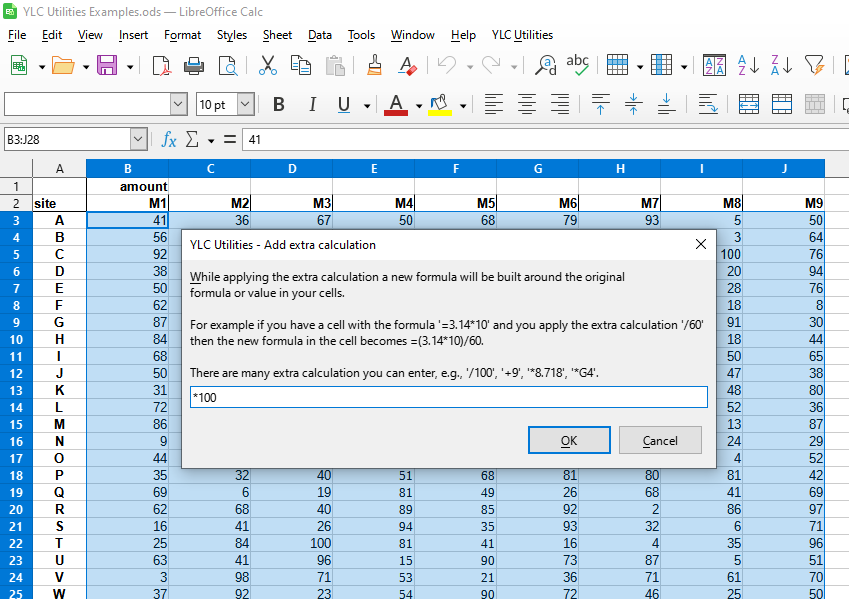
After application:
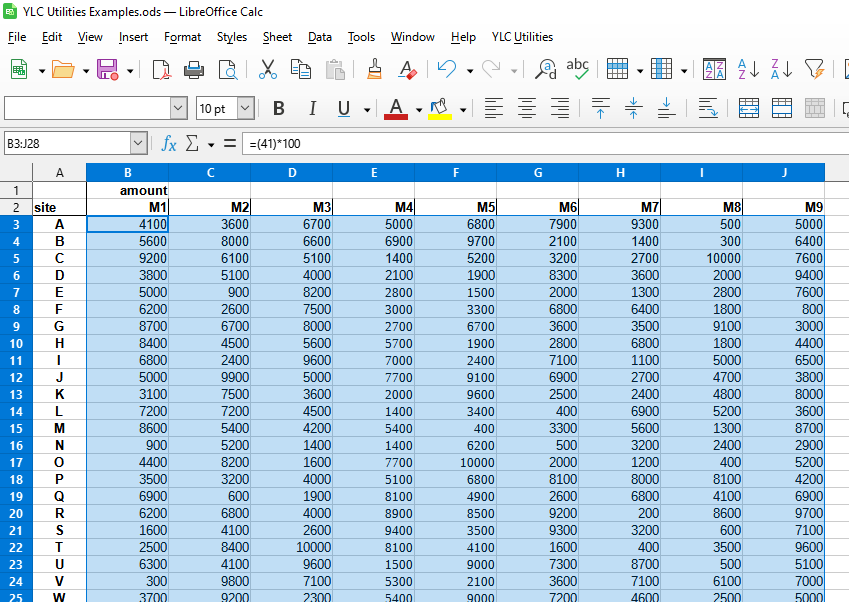
Click
Excel:
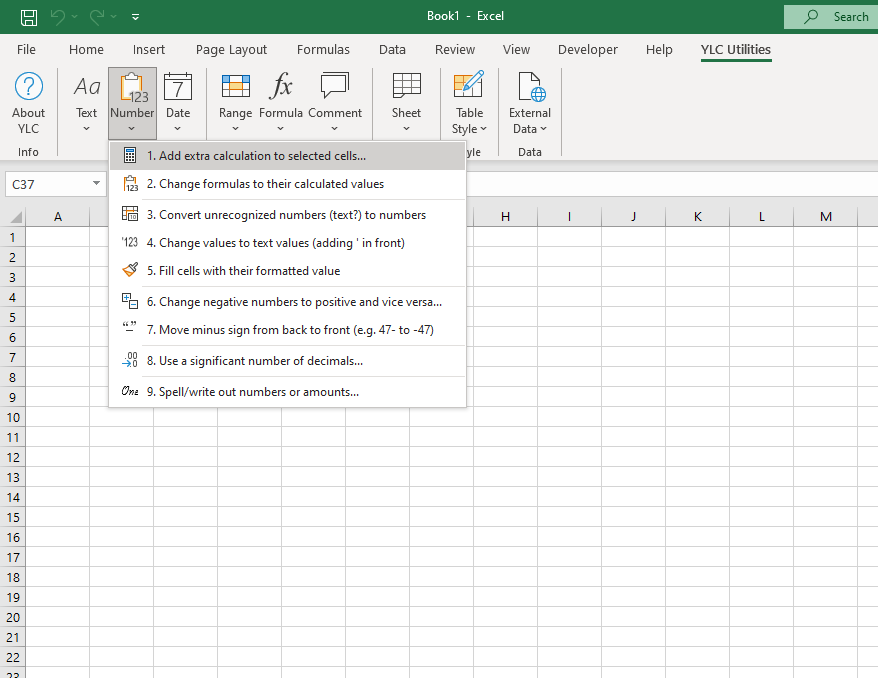
LibreOffice Calc:
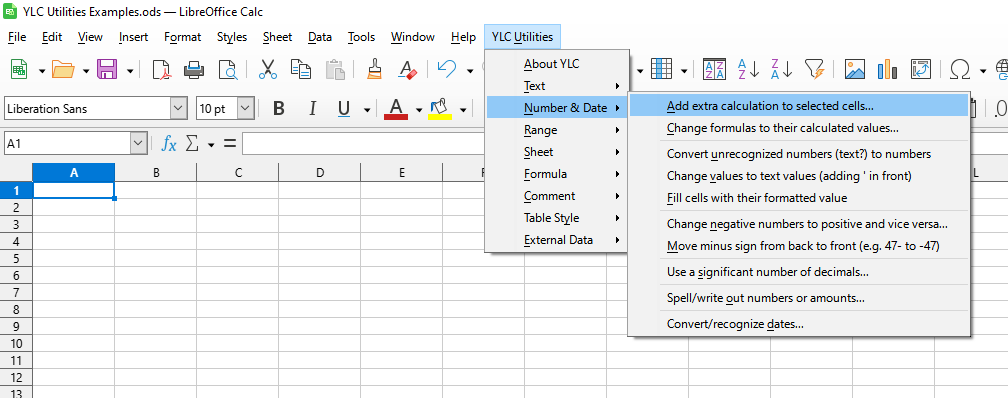
Using this tool will definitely save you time and effort. However, the actual time savings will depend on how often you use it. Excel (Calc) , the amount of data you work with, and how often you use this tool.
You can use the utility
After that, this function will be available in all files that are opened in Excel (LibreOffice Calc) .