This utility marks cells with different values in yellow in the selected range.
You can, for example, use it to highlight different values in a selected set of cells and then quickly filter them using standard tools.
You can also use this utility to quickly create a drop-down list , which requires a list of unique values.
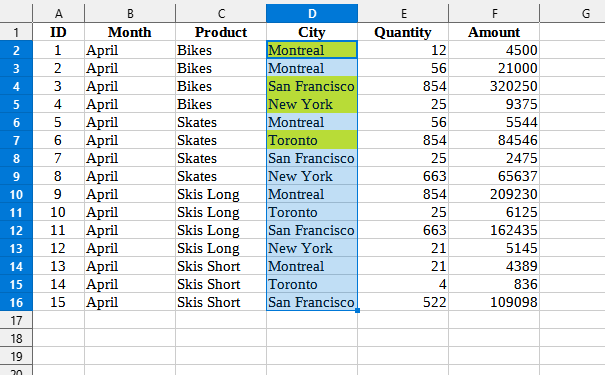
Click
Excel:
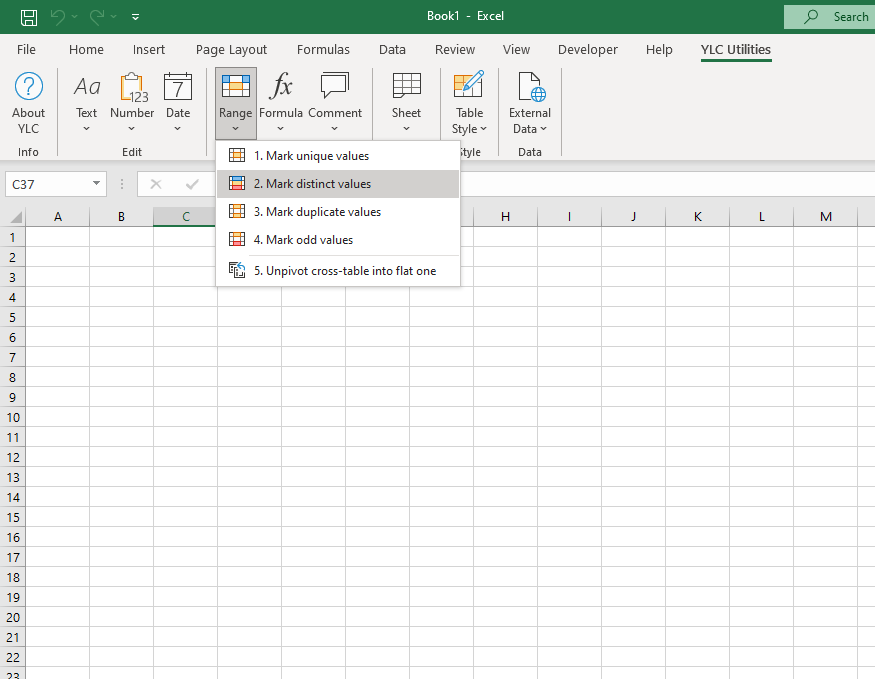
LibreOffice Calc:
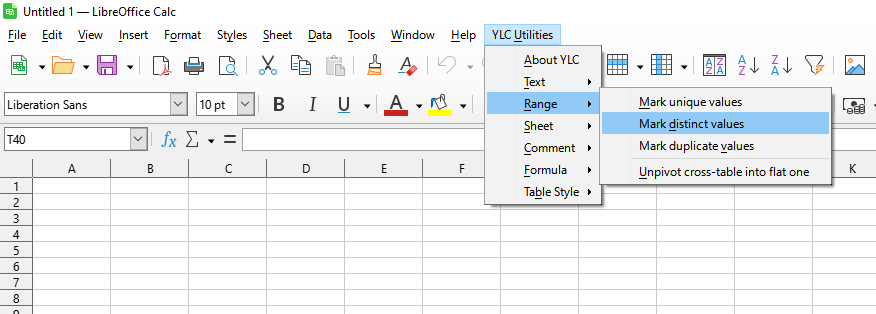
Using this tool, you are guaranteed to save time and effort. However, the actual time savings depends on how often you use Excel (Calc) , the amount of data you work with, and how often you use this tool.
You can use the utility
After that, this function will be available in all files that are opened in Excel (LibreOffice Calc) .