This utility highlights the letters of the English alphabet in red in the selected cells.
The utility works with cells that contain text. Cells with formulas will be skipped.
To remove characters in cells with formulas, you must first convert the formulas to values.
You can, for example, use it to quickly find English (Latin) letters that accidentally entered your text after typing when you accidentally switched to the appropriate keyboard layout.
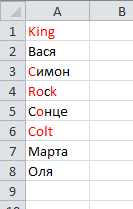
Click
Excel:
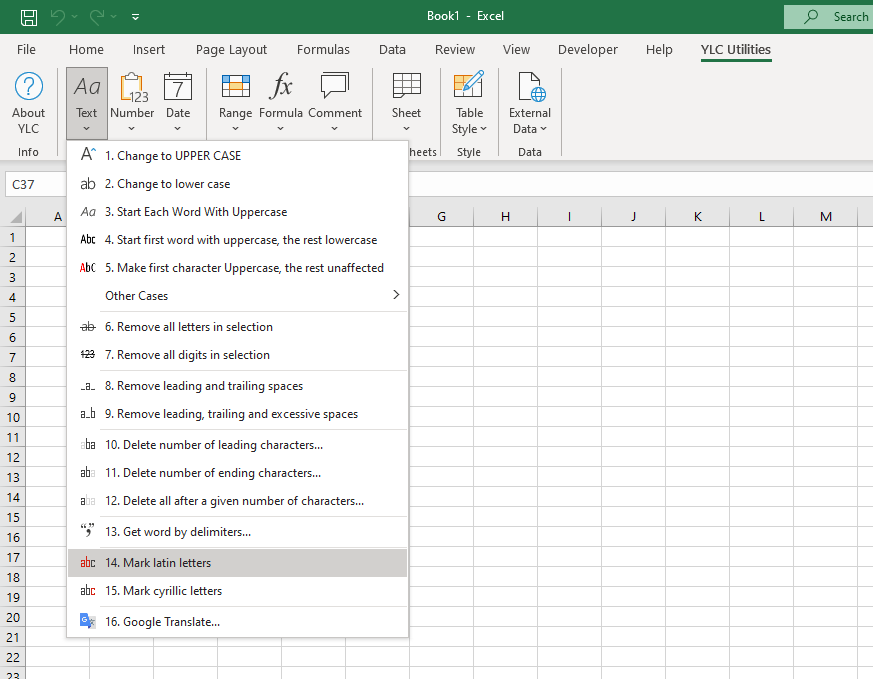
LibreOffice Calc:
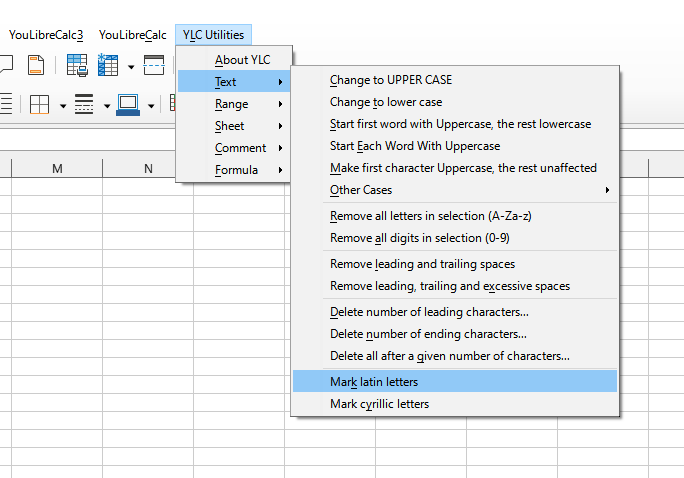
Using this tool will definitely save you time and effort. However, the actual time savings will depend on how often you use it. Excel (Calc) , the amount of data you work with, and how often you use this tool.
You can use the utility
After that, this function will be available in all files that will be opened in Excel (LibreOffice Calc) .