The NBUZ() function is designed to automatically obtain the official exchange rate of the Uzbek som directly from the website of the Central Bank of Uzbekistan (cbu.uz) for the specified code and date.
The NBUZ function significantly simplifies working with exchange rates, especially for those who work with finances or keep records in different currencies. Instead of manually entering rates, you just need to use this function to get up-to-date data.
Also, you can use the tool "Official Exchange Rates", which inserts the exchange rate for selected cells in one click.
=NBUZ(CurrCode; CurrDate)
The NBUZ() function is easy to use. You just need to enter the currency code and date into the corresponding formula cells, and Excel (Calc) will automatically retrieve the current exchange rate:
=NBUZ(CurrCode; CurrDate)
We will have the following result:
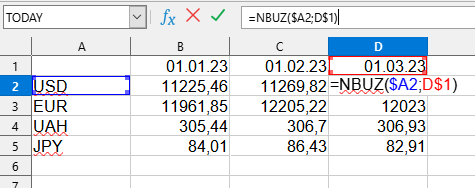

In this example, the following values are used:
You can use the function NBUZ() by installing the extension YLC Utilities.
After that, this function will be available in all files that will be opened in Excel (LibreOffice Calc).