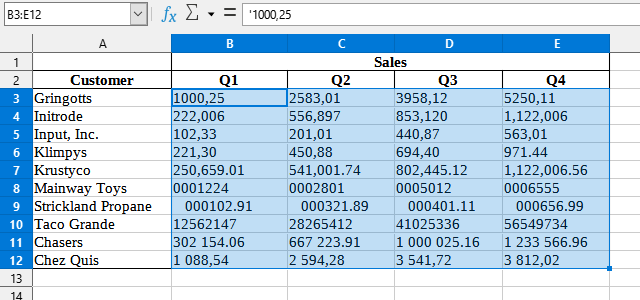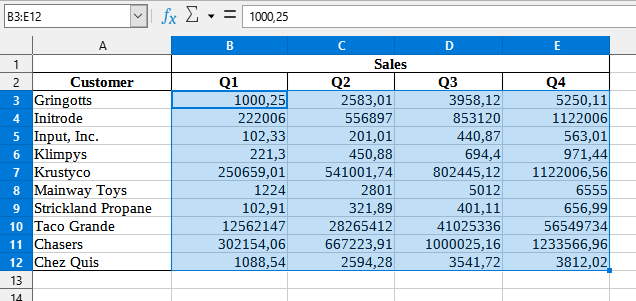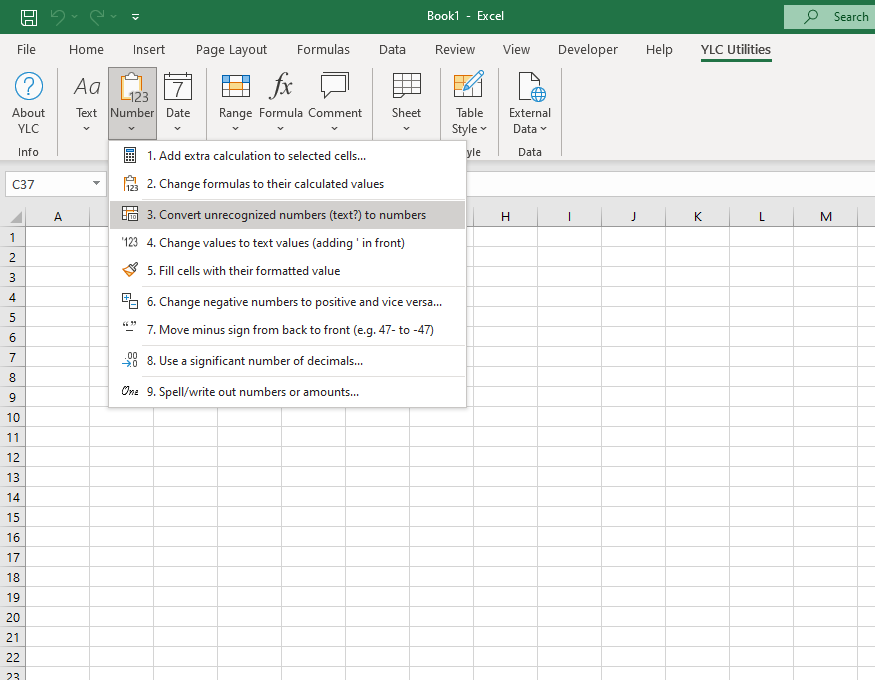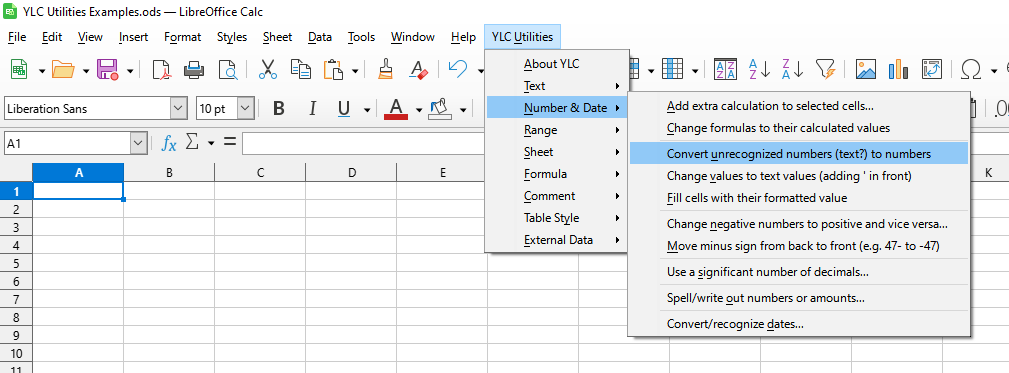TOP
Converting unrecognized numbers (text?) to numbers
Number > Convert unrecognized numbers (text?) to numbers
This utility changes numbers that behave like text to true numeric numbers.
Perhaps you have encountered the fact that sometimes Excel (Calc) treats numbers as text when they are left-aligned. They also don't work in your formulas or sort incorrectly.
This problem often occurs when data is imported or copied from other programs.
This utility will also help you avoid getting an error in the =VLOOKUP() formulas, because Excel (Calc) perceives numbers as text and therefore cannot find the corresponding value.
You can also use this utility to remove leading zeros from numbers or force Excel (Calc) correctly recognize empty cells as empty.
Screenshot
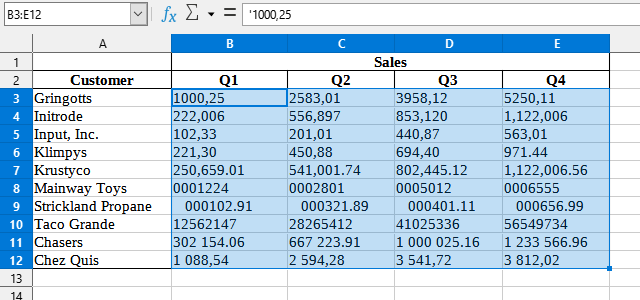
After application:
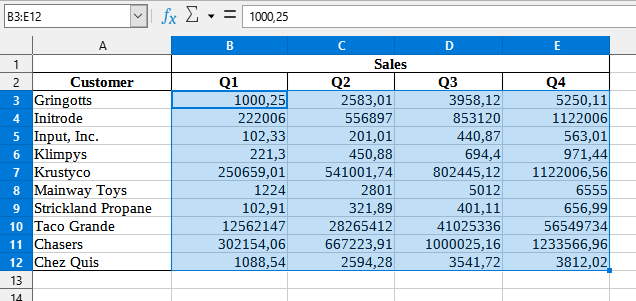
Running this tool
Click YLC Utilities > Number > Convert unrecognized numbers (text?) to numbers :
Excel:
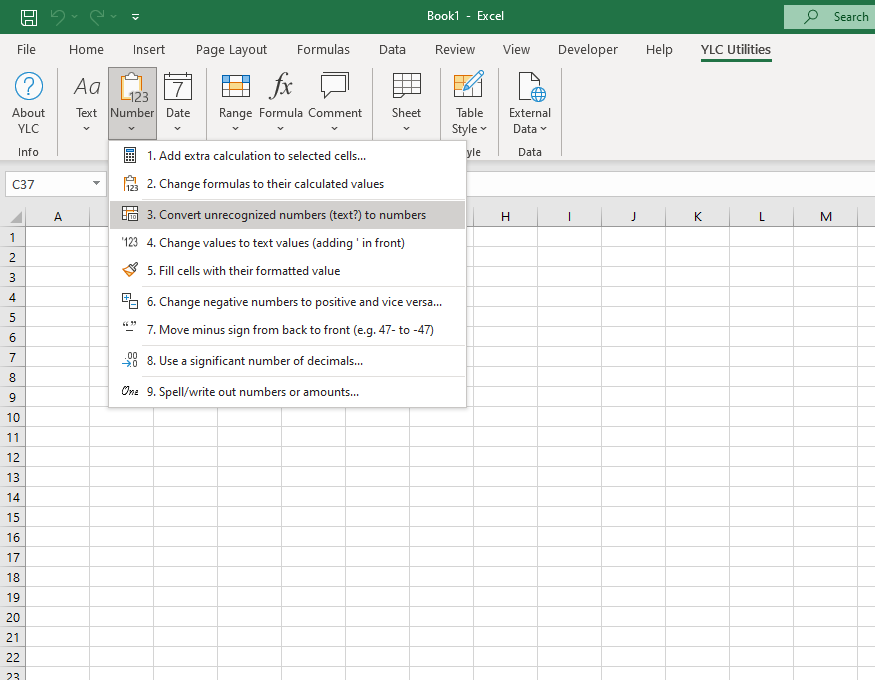
LibreOffice Calc:
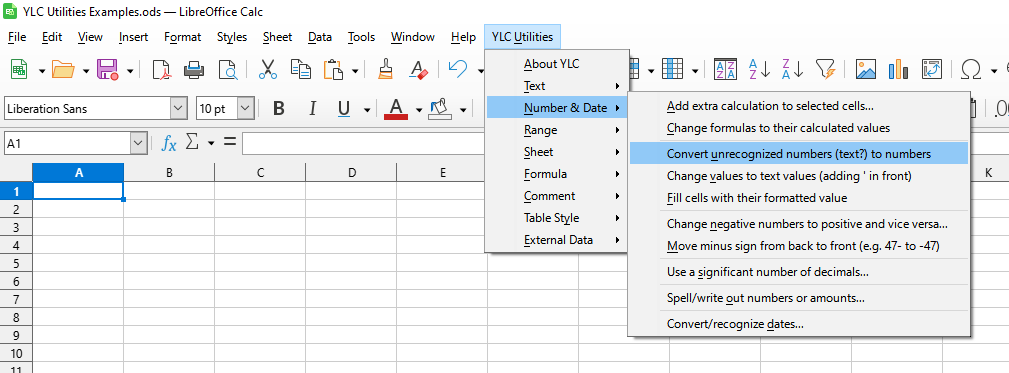
Do you recognize any of these situations?
- I have many records that contain numbers like below:
0000027493
0000006523
0000187732
I want to remove all 0's in front of this number in Excel (Calc) . Can anyone here help me?
- I've been sent numbers in cells and I can't change the number of decimal places or sort the numbers correctly, even with number formatting applied. The only thing that works is double-clicking the problem cell and the number is right-aligned and behaves correctly. Is there an easy way to fix this?
- AutoSum does not recognize cell values after cutting and pasting values from a web page. They entered fine in Excel (Calc) , but when I try to add them together using the autosum function, it doesn't work, the sum is always 0. Is there any way I can format the information so that the cells recognize the values? I've tried formatting the values as numbers only, but to no avail.
How much time will this save?
Using this tool will definitely save you time and effort. However, the actual time savings will depend on how often you use it. Excel (Calc) , the amount of data you work with, and how often you use this tool.
Download extension
You can use the utility Convert unrecognized numbers (text?) to numbers by installing the extension YLC Utilities .
After that, this function will be available in all files that are opened in Excel (LibreOffice Calc) .
Additional keywords for this tool:
convert to number, leading apostrophe, digits, number stored as text, number in this cell is formatted as text or preceded by an apostrophe, remove leading apostrophe from formula, spaces, text numbers, unrecognized, fix number