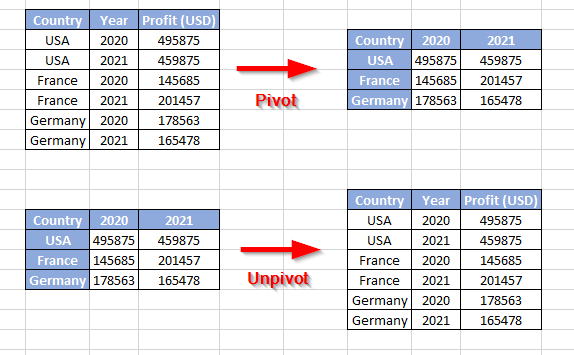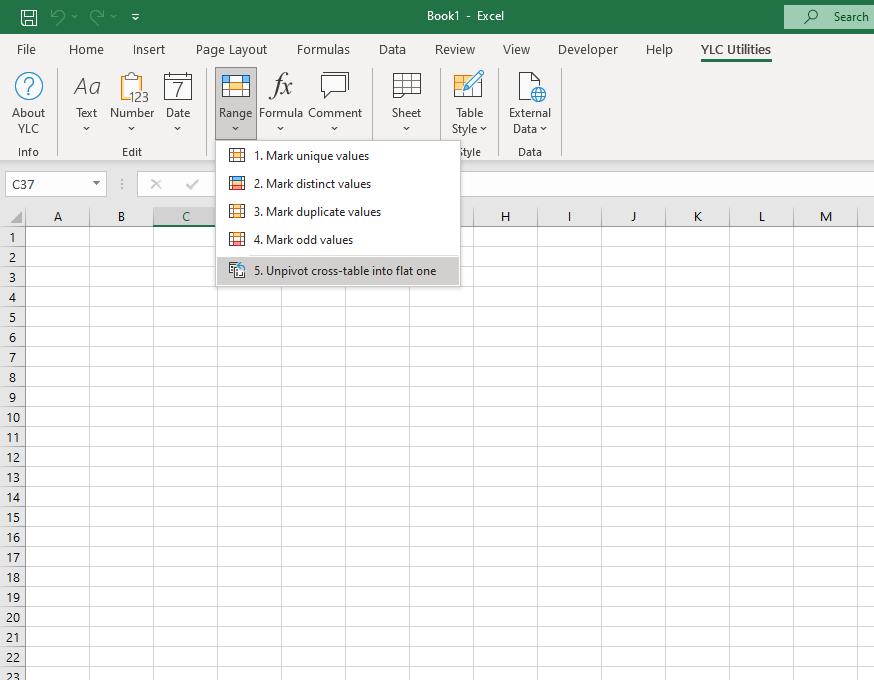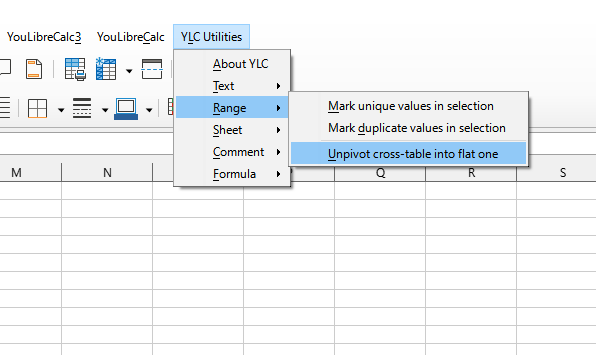TOP
Unpivot table (Unpivot)
Range > Unpivot cross-table into flat one
This utility converts a crosstab (pivot) table into a "flat" (standard) table.
This procedure is called "data straightening" (unpivot data) . As a result of such "straightening" we get a table where all similar data are in one column.
The utility will insert a new sheet into your workbook with the name "UnPivoted Table" , and then copies the table there in a standard format. You can edit the converted table or add new data and "collapse" it again using the "Pivot Tables" tool.
Screenshot
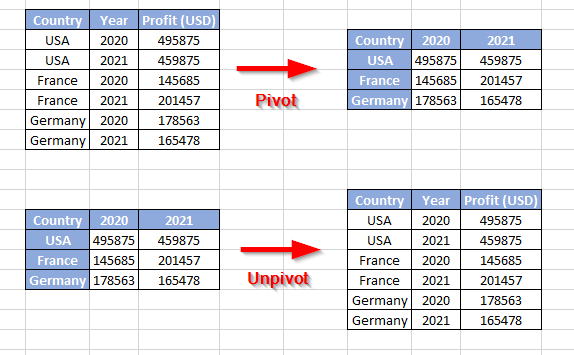
Running this tool
Click YLC Utilities > Range > Unpivot cross-table into flat one :
Excel:
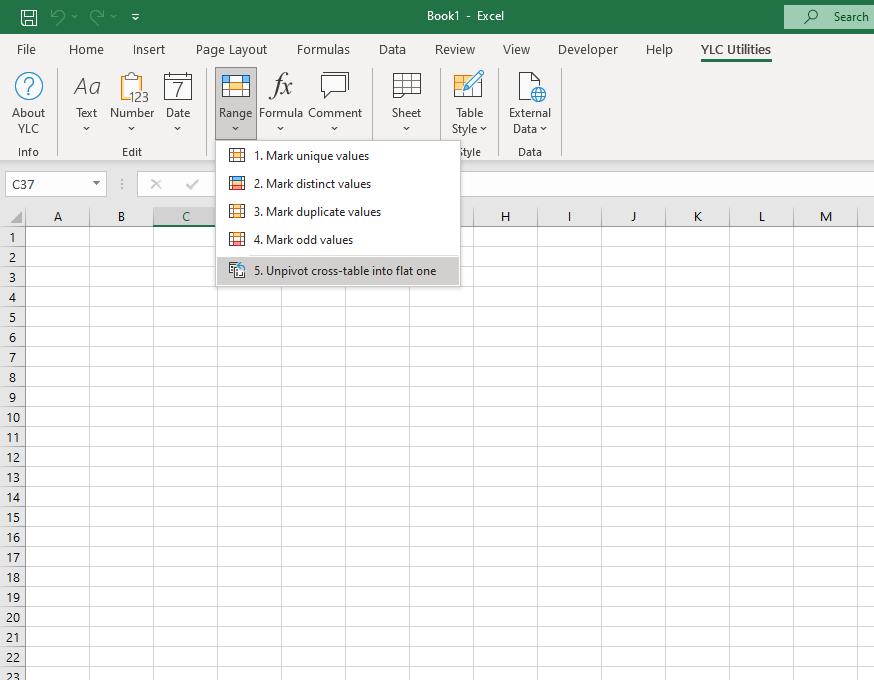
LibreOffice Calc:
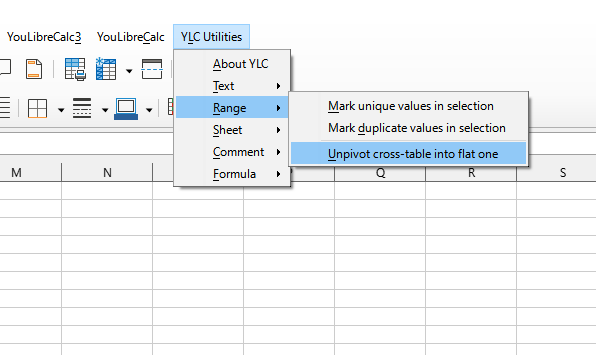
How much time will this save?
Using this tool will definitely save you time and effort. However, the actual time savings will depend on how often you use it. Excel (Calc) , the amount of data you work with, and how often you use this tool.
Download the extension
You can use the utility Unpivot cross-table into flat one by installing the extension YLC Utilities .
After that, this function will be available in all files that will be opened in Excel (LibreOffice Calc) .
Additional keywords for this tool:
table restructuring, pivoting, data straightening, cross-table, flat table, unpivot table, unpivot data, cross-table, flat table