This utility in Excel (LibreOffice Calc) allows you to massively change the color of the bookmarks of the worksheets for their greater recognition. It helps to highlight important sheets or group them by colors for convenience of organization and navigation. This feature is especially useful for large workbooks with numerous sheets that require a visual structure.
To quickly create a list of all the worksheets of a book with colors of their bookmarks can be used by tool Make a list of worksheets .
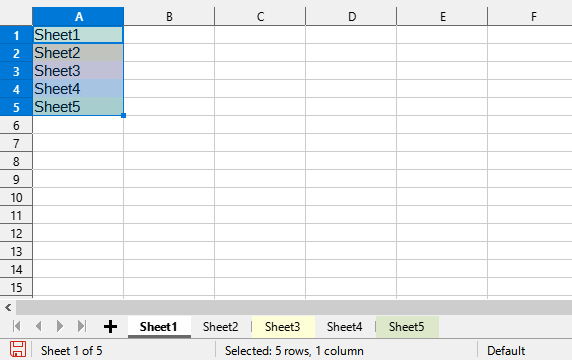
After applying colors:

Click
Excel:

LibreOffice Calc:

Using this tool, you are guaranteed to save time and effort. However, actual time savings depends on how often you use Excel (Calc) , the amount of data you work with and how often you use this tool.
You can use the utility
This feature will be available in all files that will be opened in Excel (LibreOffice Calc).