This utility allows you to quickly and effectively remove all interactive flags from the selected cells in Excel (LibreOffice Calc). This is convenient for cleaning tables or removing unnecessary elements. The tool provides order and ease of work with data.

After application:
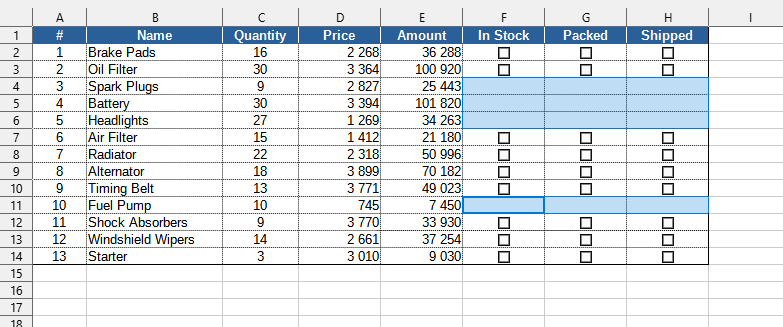
Click
Excel:

LibreOffice Calc:

Using this tool, you are guaranteed to save time and effort. However, actual time savings depends on how often you use Excel (Calc) , the amount of data you work with and how often you use this tool.
You can use the utility
This feature will be available in all files that will be opened in Excel (LibreOffice Calc).