This utility in Excel (LibreOffice Calc) allows you to quickly add the image directly to the comments. Images are displayed in the comment when moving on the appropriate cell, creating clarity and ease of use. This is especially useful for adding explanatory images, charts or visual tips in your tables.
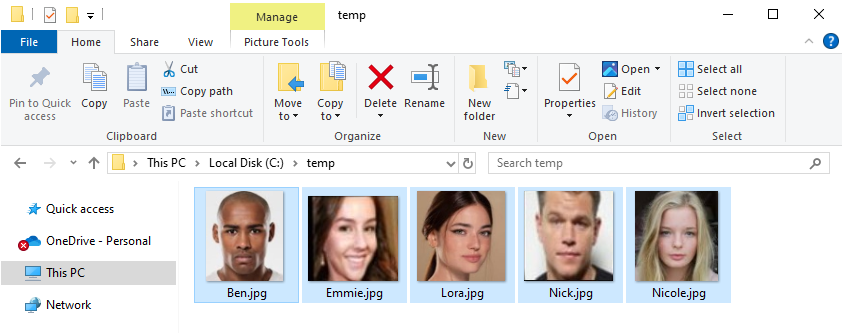
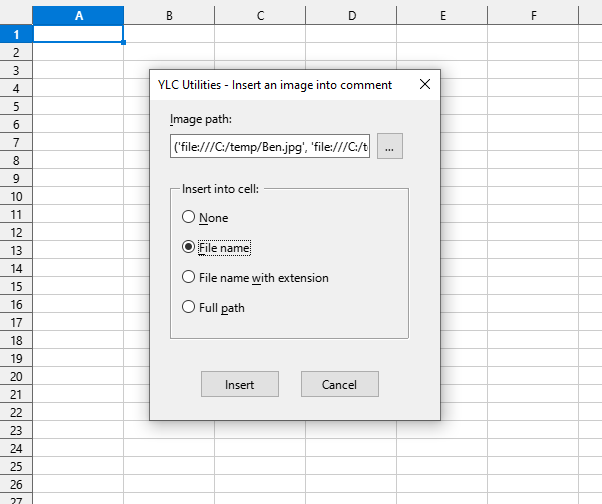
After application:

Click
Excel:

LibreOffice Calc:

Using this tool, you are guaranteed to save time and effort. However, actual time savings depends on how often you use Excel (Calc) , the amount of data you work with and how often you use this tool.
You can use the utility
This feature will be available in all files that will be opened in Excel (LibreOffice Calc).