This utility colors the duplicate values in your selection.
Each set of duplicate values is given its own unique color. This helps you quickly find repeated values by having a set of colors that are each easily distinguishable from one another.
For example, if your selected range contains 5 cells with the value "Montreal", then those 5 cells will have the same color, for example yellow. And if the value "New York" exists in 2 cells, then those 2 cells will also have the same but different color, for example green.
This utility is case sensitive, which means, for example, that
Marking duplicates is the reverse process to marking cells with unique values .
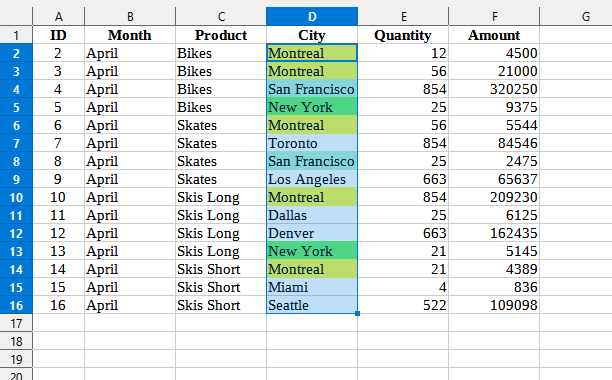
Click
Excel:

LibreOffice Calc:
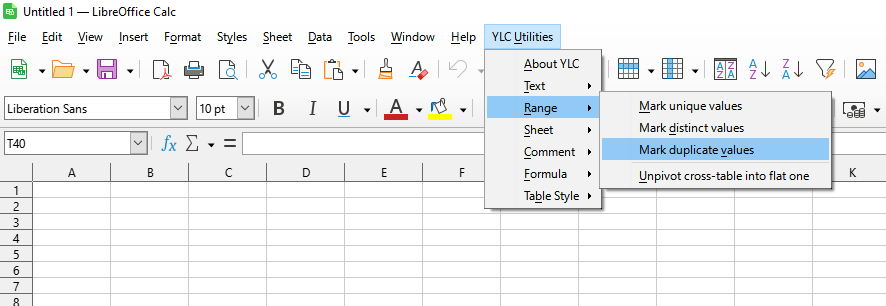
This utility uses 16 different colors to indicate each set (group) of duplicates. If the number of groups exceeds this number, the tool will reuse the color set.
Using this tool will definitely save you time and effort. However, the actual time savings will depend on how often you use it. Excel (Calc) , the amount of data you work with, and how often you use this tool.
You can use the utility
After that, this function will be available in all files that are opened in Excel (LibreOffice Calc) .