This utility in Excel (LibreOffice Calc) allows you to quickly rename the work sheets in a convenient and organized way. It simplifies the process of managing the names of the sheets, ensuring the coherence and understanding of the structure of the workbook. Also, this utility allows you to change the color of the tabs when renaming. This tool is especially useful for large files with numerous sheets that require clear identification.
To quickly create a list of all the work sheets of the book you can use the tool Make a list of worksheets .
To rename the work sheets, first create a list of the necessary sheets and nearby, in the next column, create a list with new names. Then select these cells with one continuous range (only two columns should contain) and apply this tool.
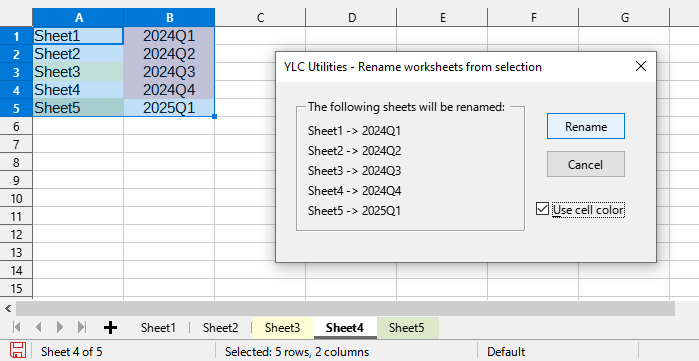
After renaming sheets:

Click
Excel:

LibreOffice Calc:

Using this tool, you are guaranteed to save time and effort. However, actual time savings depends on how often you use Excel (Calc) , the amount of data you work with and how often you use this tool.
You can use the utility
This feature will be available in all files that will be opened in Excel (LibreOffice Calc).