Let's take a look at one very interesting function called OFFSET.
Function OFFSET
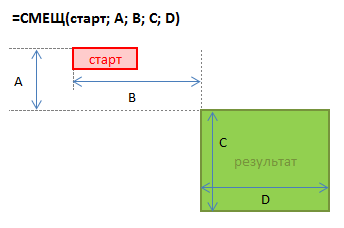
Some starting cell is taken as a starting point, then a shift relative to it by a given number of rows down and columns to the right is set. The last two arguments of this function are the height and width of the range we need. So, for example, if we wanted to reference a range of data with rates for 5 days starting on January 4th, we could use our function OFFSET with the following arguments:
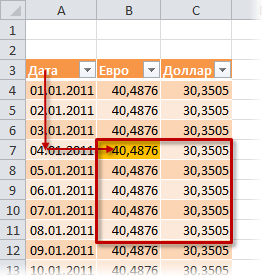
Also, the constants in this formula can be replaced with cell references, thus creating a dynamic named range on which to build dynamic drop-down lists .