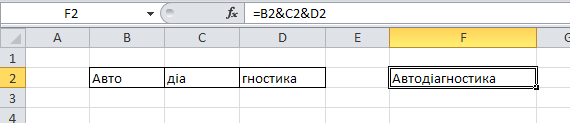What should be done to combine text from different cells in Excel? Excel has a special function called CONCATENATE to do this job.
This function is located in the tab Formulas in the section Textual :
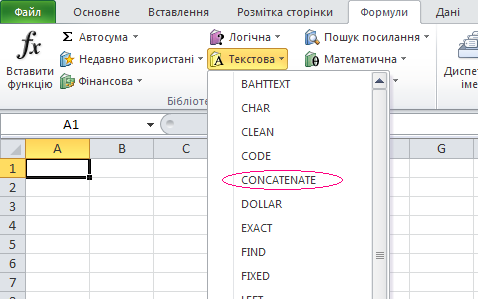
Let's consider how it works. First, select the function and enter the value into it:
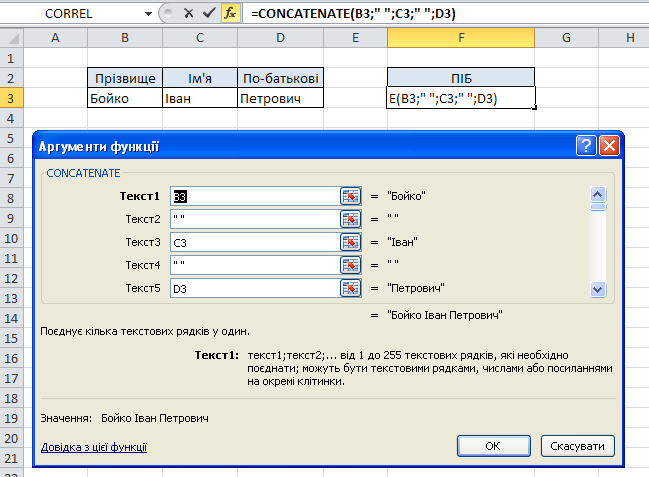
But we get the following result:
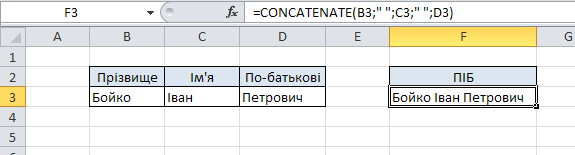
As you can see, the function simply "pastes" the text. You can also see that we entered spaces as an additional argument to the function, because otherwise the text would be displayed as one word.
There is also another way to connect text - this is to use a special character called " ampersand "