Those who work actively in Excel often have to face the problem of finding duplicate values. Let's look at an example of how you can easily and quickly select all duplicates by color.
Suppose we have such a table with a list of transactions that can be repeated:
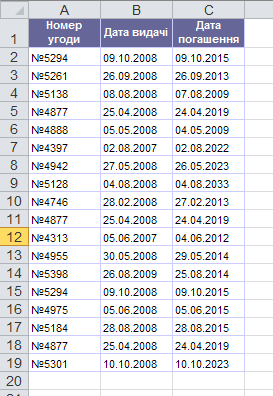
We need to check for duplicate records. For this, select the column " AND " and select the menu Basic - Conditional formatting - Cell selection rules - Duplicate values :
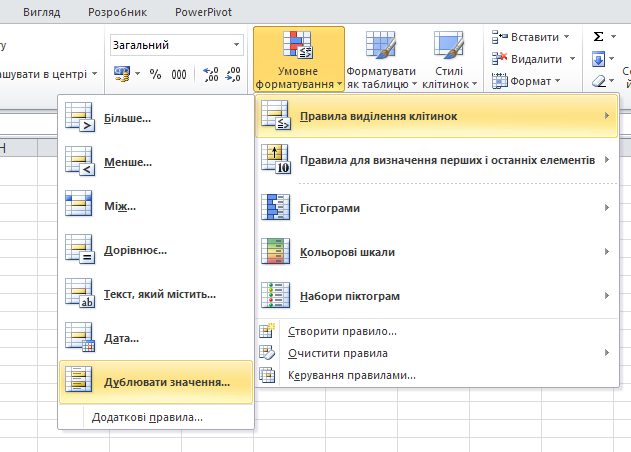
Let's press
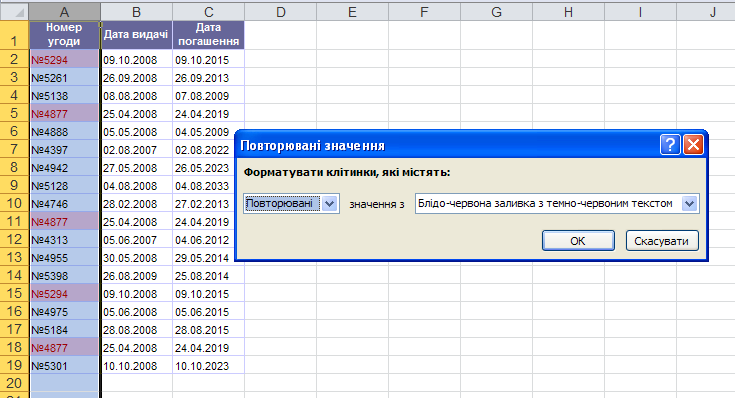
Also, in the last step, instead of Repetitive we can choose Unique value and then only agreements that occur once will be highlighted in color.