Sometimes we need to look at a list of unique values in a table or in any range. For this we can use the standard tools Excel.
Suppose we have such a table with a list of transactions that can be repeated and we need to filter only unique entries, that is, so that all transactions occur only once:
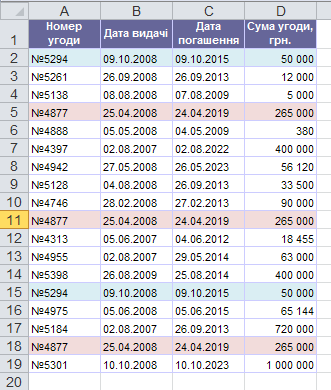
To do this, select the column on which we will filter (in our case, column 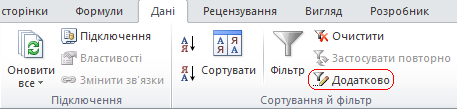
Next, in the window that appears, put a check mark in the item Unique entries only :
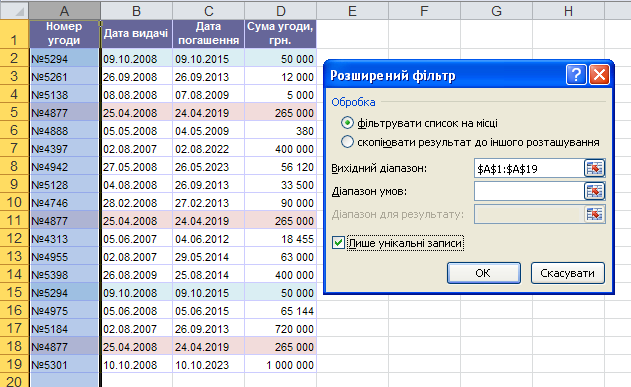
Let's press