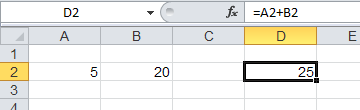We are all used to cells in Excel being called letters and numbers (A1, B2,
However, Excel sometimes played tricks on us, and when the program is opened again, the columns are marked with numbers instead of letters. Probably everyone was annoyed more than once by this order of things.
So, let's learn how to bring the cell names to the standard view.
We have the following display of formulas in Excel:
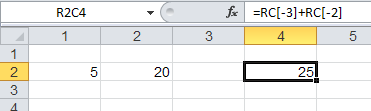
To return the usual look, select File - Options - Formulas .
The following window will appear:
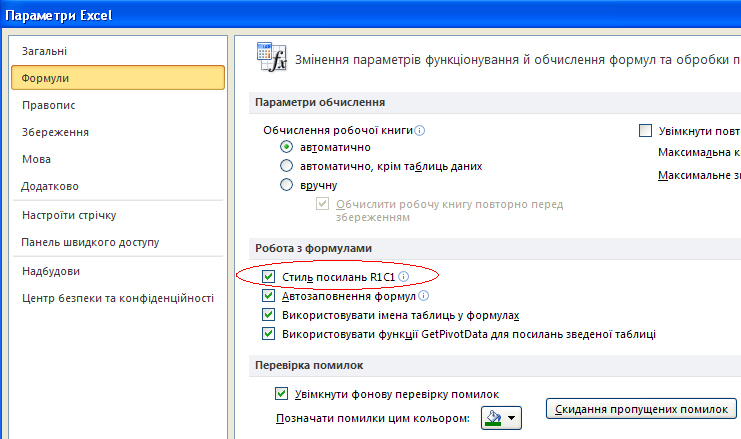
In it, remove the tick from the item R1C1 link style and press
And we get the following column signatures we are used to: