We often use different versions of Excel - in Ukrainian, English or another language. However, few people know that it is possible to change the version of the Excel language without a new installation.
Suppose we have the Ukrainian version of Excel, but we want to switch to English. To do this, select the menu File - Options - Language :
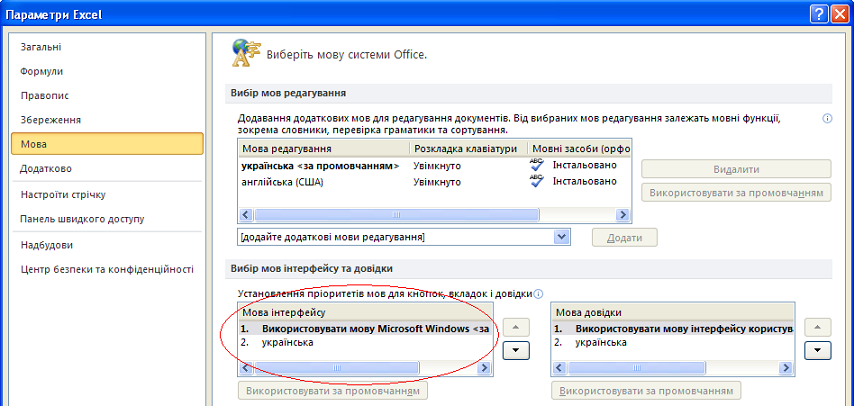
In the graph Interface language select the language we need and click
Also, in a similar way, we can change the help language (in the next column).