Sometimes a situation arises when we need to protect a sheet or workbook in Excel from editing. We will now consider how this can be done.
In order to protect a letter or book, Excel has a special menu (tab Reviewing , group Changes , button Protect sheet or Protect the book ):
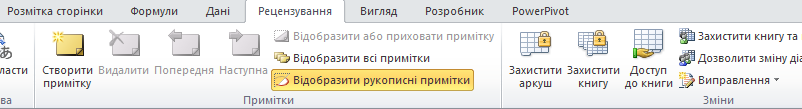
Click the button to protect the letter Protect sheet . The following menu appears:
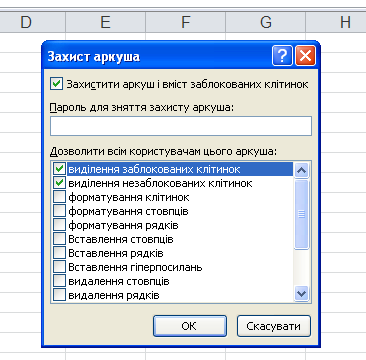
As you can see, Excel completely blocks the current sheet, but by default, it only allows selection of cells (as blocked so and so unblocked ). The user can also independently configure the protection parameters, as a result, other users will be able to additionally format cells, add/delete rows and columns, sort or use the auto filter on the protected sheet.
Also, to find out if the cell is blocked, you should stand on the cell, click the right mouse button and select an item Cell format...
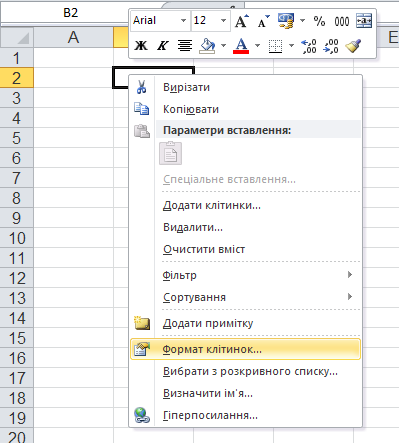
A dialog box will appear, in which on the tab Protection it is visible whether the protection is installed (there should be a check mark opposite Protect the cell ):
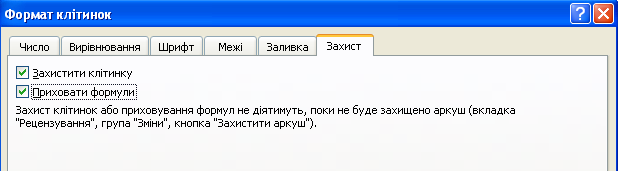
Additionally, in this tab, we can put protection on the formula, then users will only be able to see the calculation result, but not the formula.
To protect the structure of the book, you can use the button Protect the book , as a result of which users will not be able to add/delete sheets, as well as see hidden sheets.