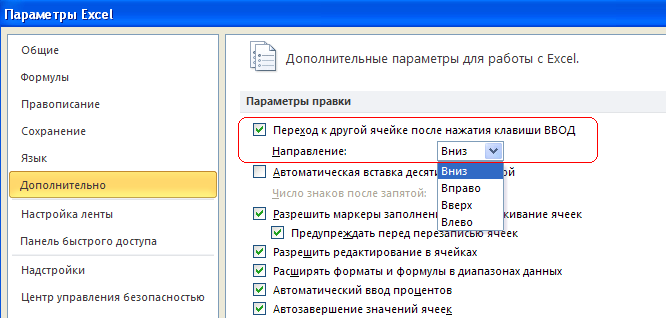We are all used to that when pressed
It turns out that in Excel you can change the order of movement of the pointer of the current cell from the standard one to another. To do this, select the menu File - Options - Advanced and in "Editing options" let's choose another direction of cursor movement: