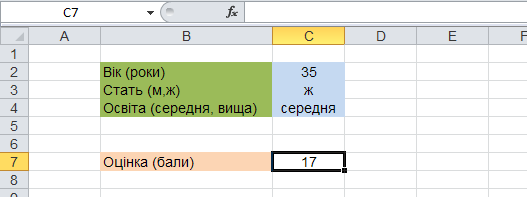Sometimes in Excel, when we develop a template file for public use, we need to hide the calculation formula from prying eyes. We will now consider how this can be done.
Let's say we have a file template that should be filled out by the company's employees. When filling in the data, a grade or point is automatically calculated. So, to prevent users from manipulating the entered data to get a better score, we need to hide the calculation formula.
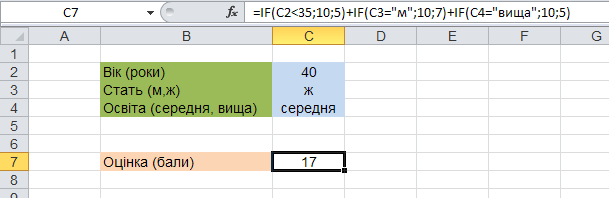
To do this, select a cell, right-click and select an item Cell format... A dialog box will appear, in which on the tab Protection put a check mark next to Hide formulas and press
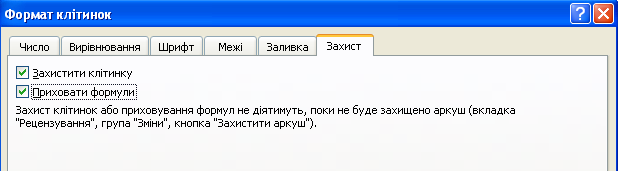
In order for the changes to take effect, we need to set protection on the sheet (tab Reviewing , group Changes , button Protect sheet ):
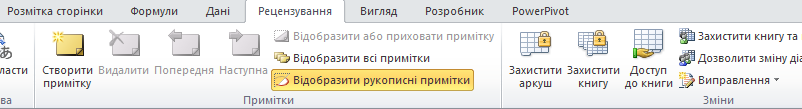
Now, even when we go to the cell, there is no information in the formula bar.