Suppose we need to quickly fill in the missing data in the list, despite the fact that they must exactly match the data already entered.
To do this, we will stand on the cell that we will fill and click with the right mouse button. Select in the context menu Select from the drop-down list :
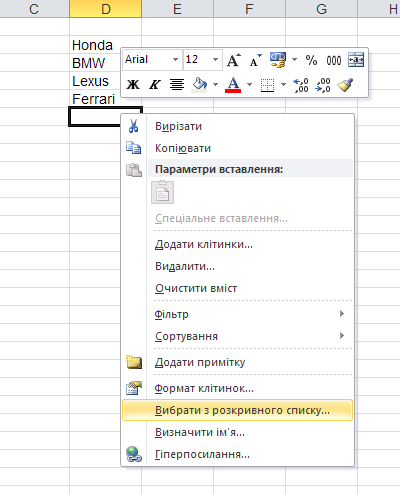
a hint will automatically appear in the form of a list of already entered values:
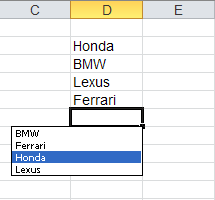
It remains to click on the required value - and the data is entered.