When working in the Excel program, it is sometimes necessary to merge two or more columns.
The following question may arise: How to quickly combine data from two columns with empty cells that do not overlap each other? Without any formulas, macros, etc. - just using the mouse?
Let's take a look at all of this below.
A simple task. There are two columns of data in non-overlapping cells:
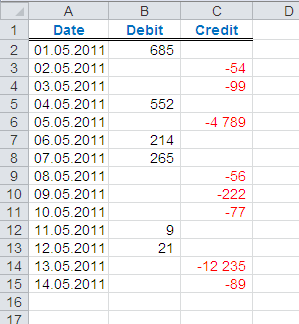
We need to combine the data from these two columns into one (for example, for further calculations, etc.).
We can start thinking about different formulas, macros, but there is a simple and elegant way:
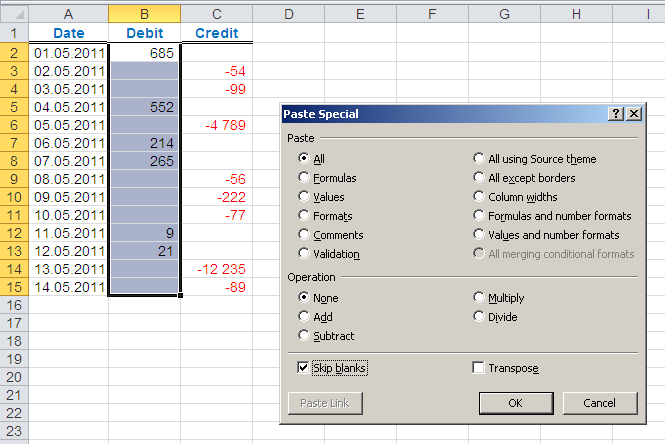
The copied data from the second column will be pasted into the first. At the same time, empty cells from the second column will be skipped during pasting and will not affect the data from the first column. Finally, delete the second column.
We get the following result:
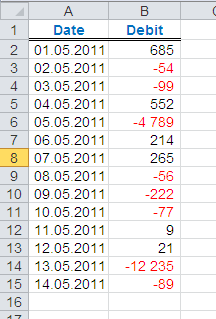
Simple and effective, right?