Excel has one interesting feature, namely the ability to enter data from a pre-compiled list. These are so-called Drop-down lists or Drop-down lists . This technology is often useful when we are creating a report or statement template for third-party users and want them to select predefined values.
So, to create Drop down list we need to write down separately all the names that will be found in it. Then, stand on the cell where we want to enter data, select from the menu Data - Check data :
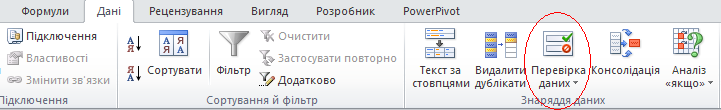
In the window that appeared in the bookmark Parameters - Data type we choose List , and in the graph Source specify the range from the list we made earlier:
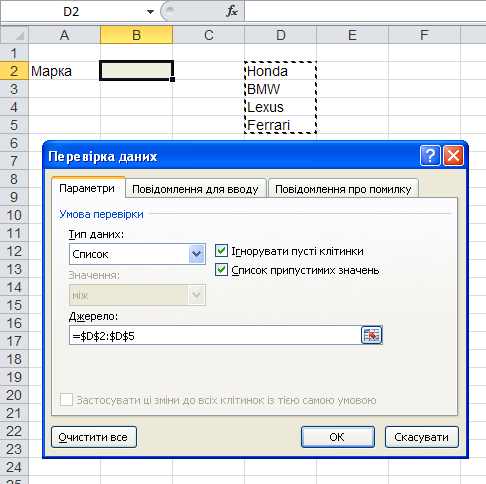
Let's press ОК and we have a ready drop-down list:
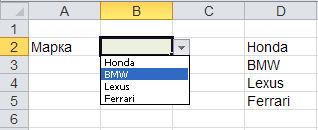
That's all...