Those who often use it at work Pivot tables , have already been able to assess how powerful a tool they are. However, pivot tables unfortunately cannot report from different data sources, be it databases or files. Also, when we operate with large volumes of data, our ordinary computers begin not to cope with the processing of this data, and begin to "slow down" or freeze altogether. This applies to tables that have more than 300,000 rows. So, to solve all these problems, Microsoft Corporation has developed a free add-on to Excel that extends the capabilities of ordinary Pivot tables .
So, we present to you an add-on for MS Excel that will allow you to create supertables - PowerPivot .
PowerPivot is an additional add-on for Excel that extends the functionality Pivot tables (PivotTables) . Used only for Office 2010 . In the new version Office 2013 PowerPivot is already an integral element of Excel.
Before installing PowerPivot, you need (for Windows XP):
After installing PowerPivot in Excel an additional tab appears:
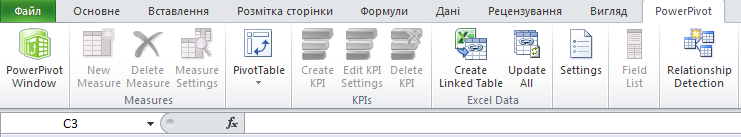
Clicking PowerPivot Window will open a separate window where you can upload data from various sources.
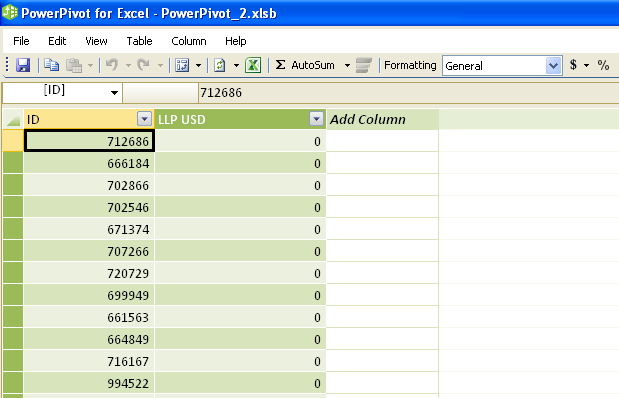
After loading data from various Excel files into the PowerPivot Window tab, you will be able to work with them as you would on a regular Excel sheet, that is, add columns, make calculations using formulas. Also, there is a unique opportunity for Excel to make connections between loaded tables as in Access . Using relational tables, we can do Pivot table , which will take data from different tables, without their previous manual combination, without repeated use VLOOKUP , simply and quickly.
By clicking on the image Pivot table , we get the opportunity to start shaping it according to our needs. Thus, we will have a table layout like this with all the data available that we have previously prepared and loaded:
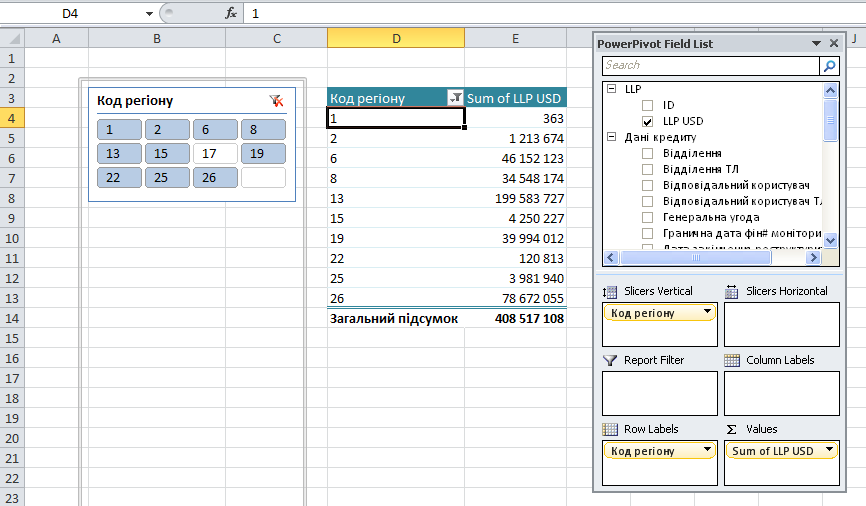
Also, as we see, in Pivot table new additional fields appear, which are called Visual filters
Another important feature of advanced Pivot tables there is accelerated processing of large tables (filtering, sorting, etc.) that occupy more than 1 million rows, which is almost impossible in standard Excel.