This utility starts the first word in each of the selected cells with an uppercase letter. The remaining characters will be converted to lowercase.
For example, as text
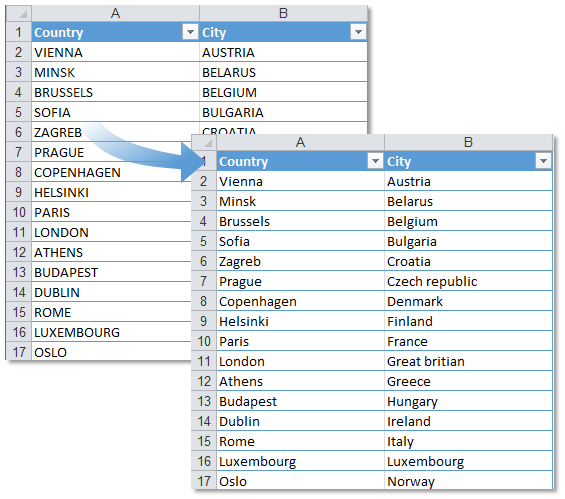
Click
Excel:
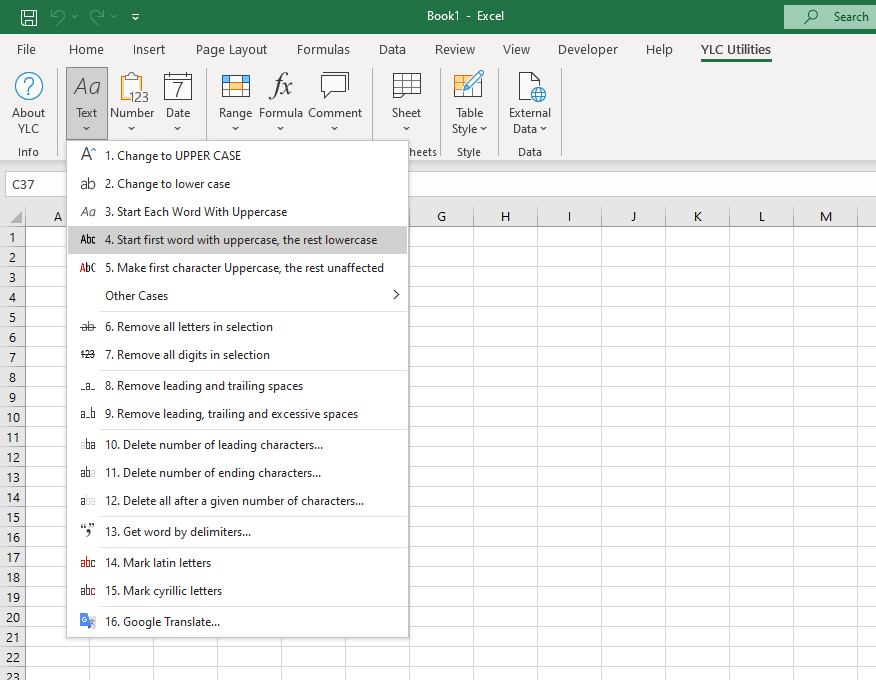
LibreOffice Calc:
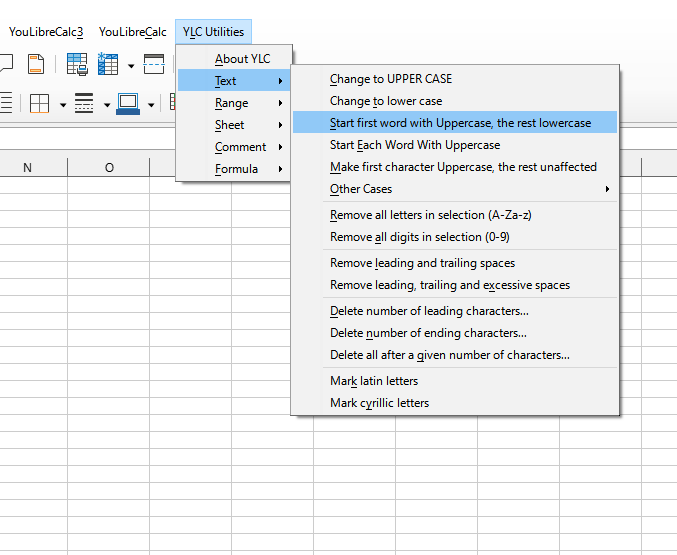
In MS Word you can use Shift+F3 to change the case of the selected text.
In LibreOffice Calc you can also use the key combination Shift+F3 to change case alternately.
If you often forget this keyboard shortcut, then fortunately you can also use the YLC Utilities extension to quickly change the case.
Just select the cells and then use the following tool:
Using this tool will definitely save you time and effort. However, the actual time savings will depend on how often you use it. Excel (LibreOffice Calc) , the amount of data you work with, and how often you use this tool.
You can use the utility
After that, this function will be available in all files that are opened in Excel (LibreOffice Calc) .