This tool wraps the formula in the cell into the =IFERROR() function with an alternative value of "0" (zero).
Instead of an error like #N/A, #DIV/0!, or #VALUE!, you can have your own (more logical) error message displayed when a formula results in an error.
For example, if you have a formula VLOOKUP, but no result is found, then the formula will display the value #N/A. You can use this utility to report Excel (Calc) that it should display when the formula results in an error, for example, displaying zero if no result is found.
This is much faster than entering =IFERROR() for each cell manually.
Before wrapping:
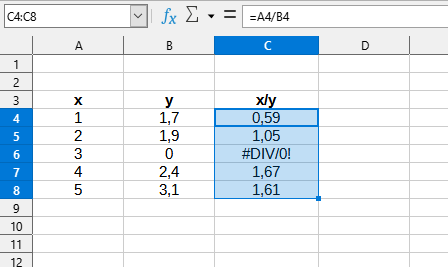
After wrapping:
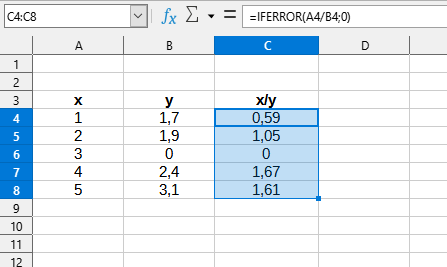
Click
Excel:
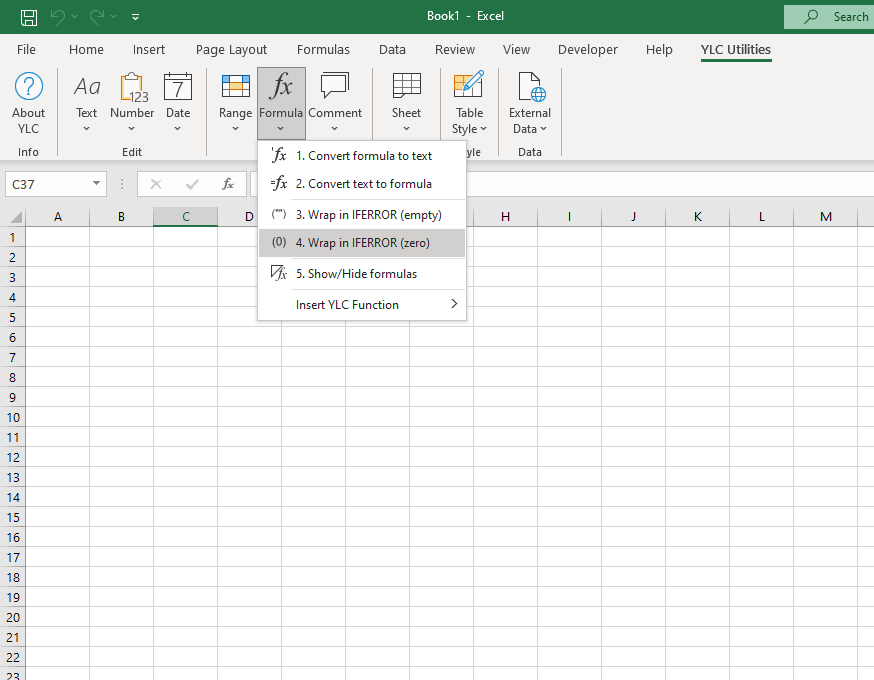
LibreOffice Calc:
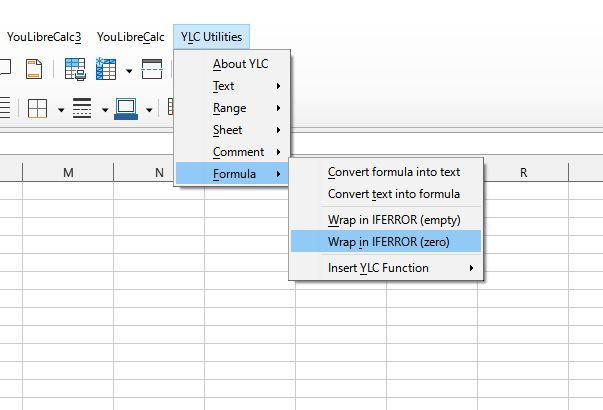
Using this tool will definitely save you time and effort. However, the actual time savings will depend on how often you use it. Excel (Calc) , the amount of data you work with, and how often you use this tool.
You can use the utility
After that, this function will be available in all files that are opened in Excel (LibreOffice Calc) .