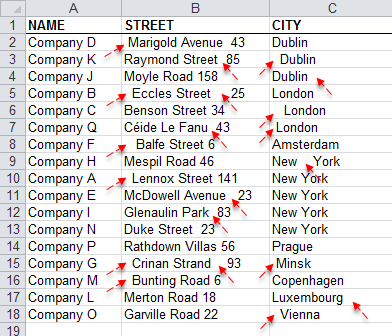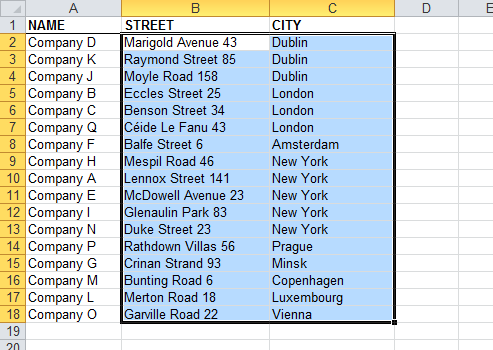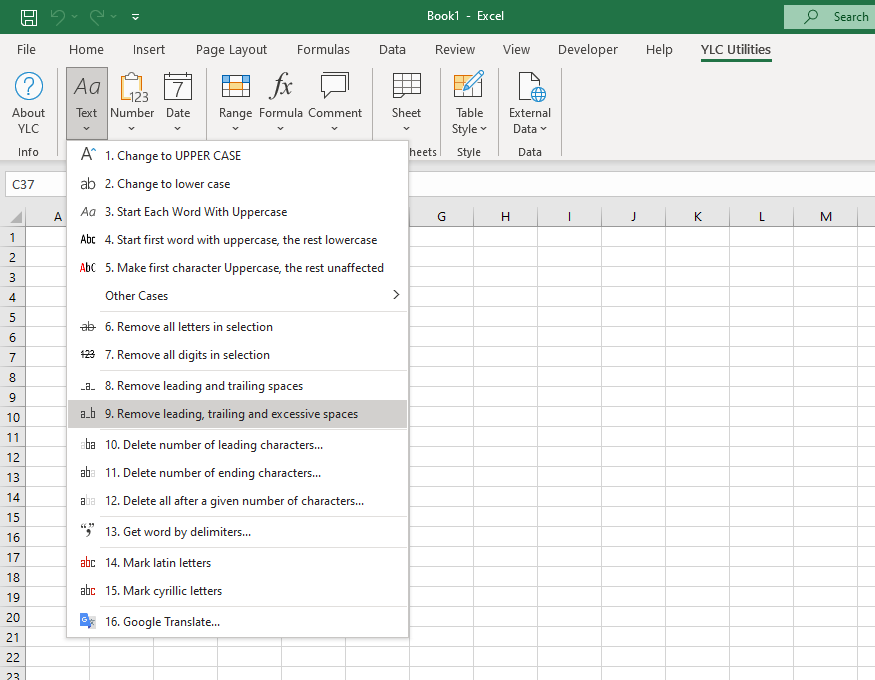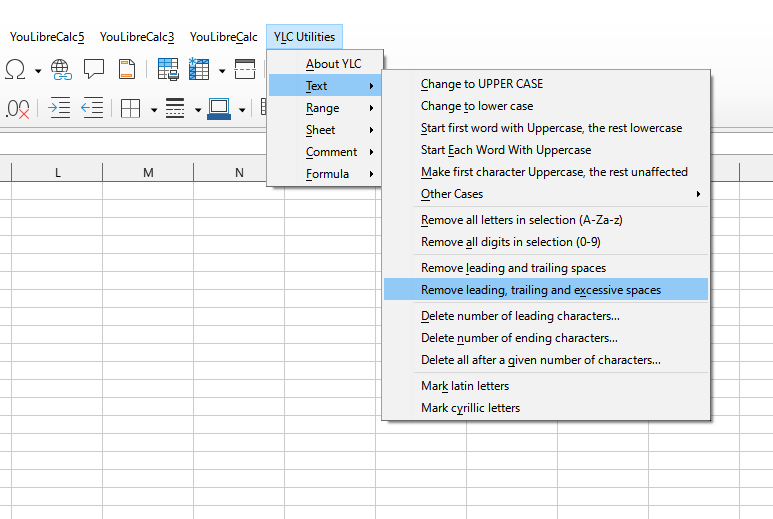TOP
Remove extra spaces at the beginning, end, and middle of text
Text > Remove leading, trailing and excessive spaces
This utility removes all spaces except single spaces between words in selected cells.
All spaces at the beginning and end of each cell value will be removed, and all repeating spaces will be replaced with a single space.
For example, the value " Lennox Street 141 " will be replaced by "Lennox Street 141" .
This utility is a quick alternative to the function Excel (Calc) =TRIM().
Screenshot
Before using the utility:
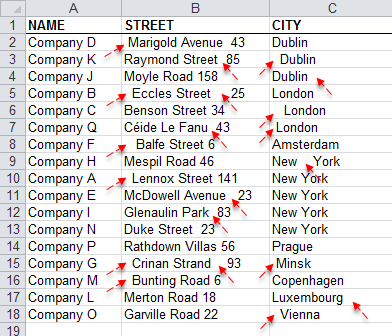
After use:
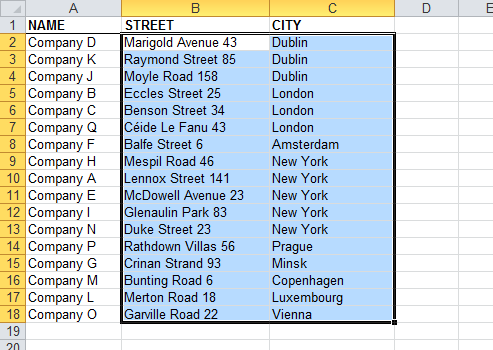
Launch this tool
Click YLC Utilities > Text > Remove leading, trailing and excessive spaces :
Excel:
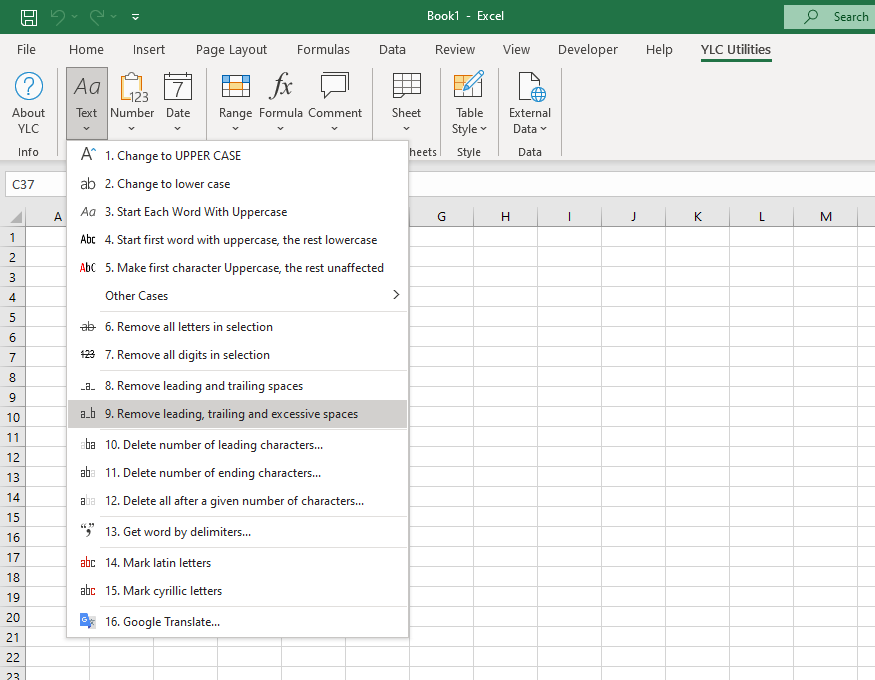
LibreOffice Calc:
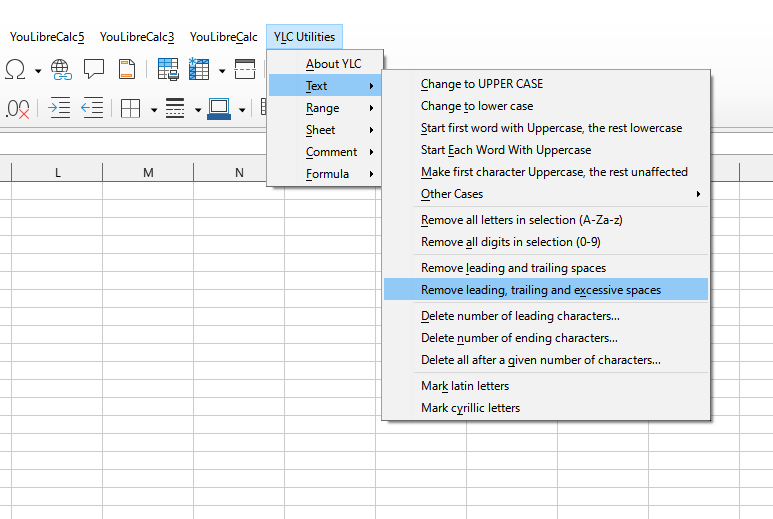
Do you recognize any of these situations?
- Your =VLOOKUP() formulas are not finding matching data due to extra spaces in some values.
- How can I remove spaces only to the left and right of a text string and keep the spaces inside the text string? Function Excel (Calc) =TRIM() reduces spaces within text to single spaces.
- You received a file with mailing addresses, but it looks bad with all the extra spaces.
- Cells that appear to be empty are not because they contain a space. Believe it or not, there are people who press the space bar to "empty" a cell.
- Excel (Calc) does not recognize some cells as empty. This often happens with imported data.
- Duplicate values are not removed due to extra spaces in some values.
Decision
Just select the cells and then choose the following tool from the menu Excel (Calc) :
YLC Utilities » Text » Remove leading, trailing and excessive spaces
- Leading and trailing spaces will be removed.
- Non-standard intervals, extra spaces between words will be replaced by one space.
- Non-breaking spaces are also processed.
- Cells with spaces will be empty.
- Empty cells will become truly empty cells, which Excel (Calc) recognizes.
How much time will this save?
Using this tool will definitely save you time and effort. However, the actual time savings will depend on how often you use it. Excel (Calc) , the amount of data you work with, and how often you use this tool.
Download extension
You can use the utility Remove leading, trailing and excessive spaces by installing the extension YLC Utilities .
After that, this function will be available in all files that are opened in Excel (LibreOffice Calc) .
Additional keywords for this tool:
trim, double space, extra spaces, remove extra spaces, unnecessary spaces, consecutive spaces, reduce internal spaces to one space, spaces, remove extra spaces between two words in a string of characters, =TRIM() , extra spaces, clear empty cells, fix empty cells that Excel (Calc) does not recognize as empty, fix empty cells, spaces, remove unnecessary spaces from a cell