With this utility, you can quickly translate text directly in a cell on any worksheet.
To translate text, this tool uses "Google Translate" website and has many languages in its arsenal.
You can also use the function GOOGLETRANSLATE() , which is designed to translate text directly in a cell on any worksheet.
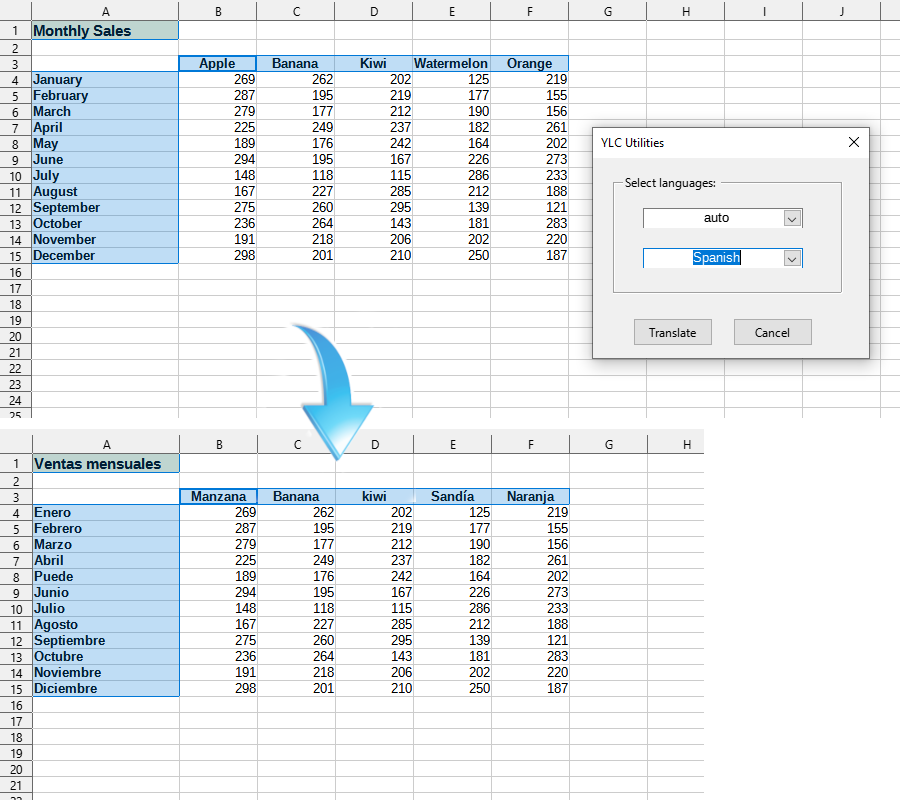
Select the cells in which you want to translate the text and click
Excel:
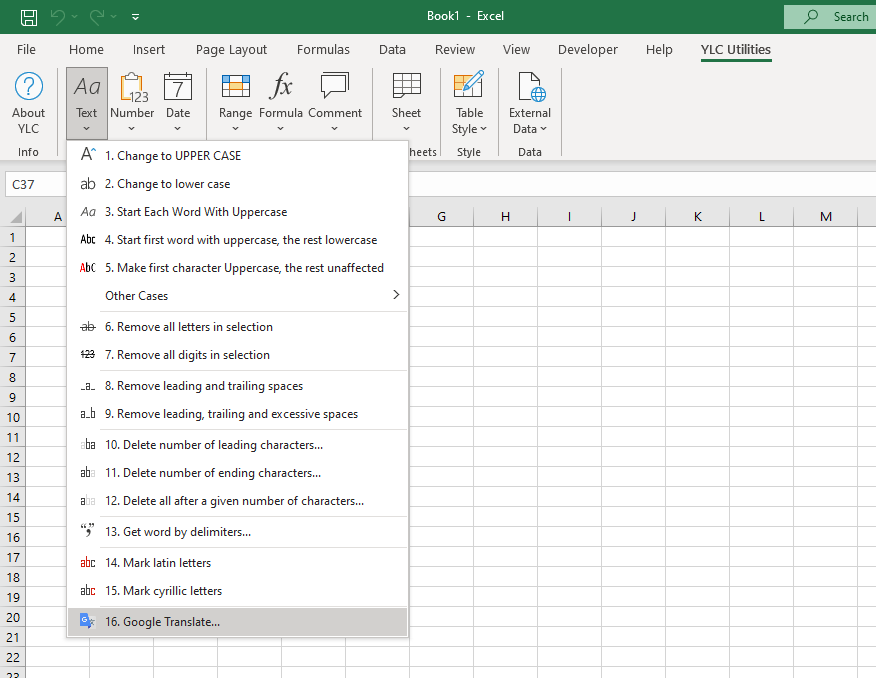
LibreOffice Calc:
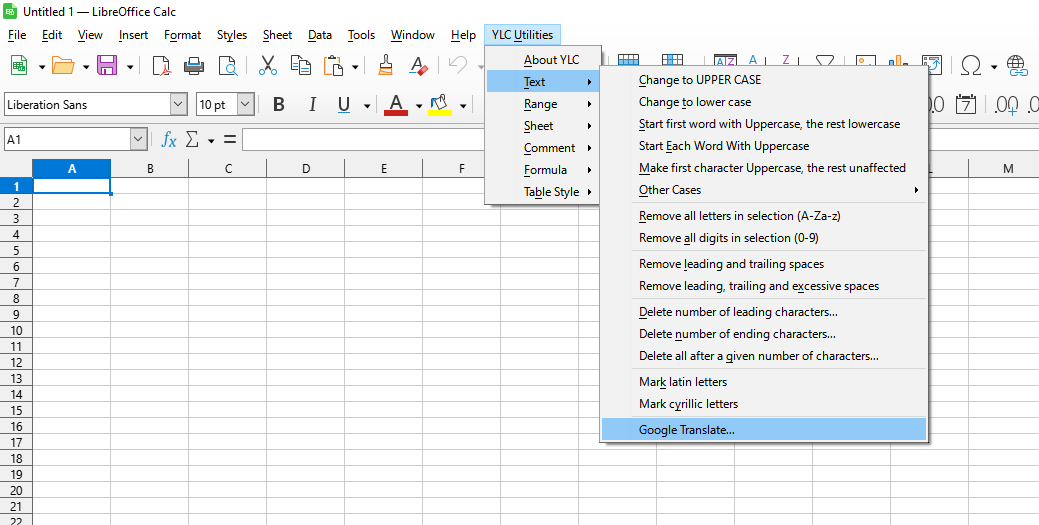
Using this tool will definitely save you time and effort. However, the actual time savings will depend on how often you use it. Excel (Calc) , the amount of data you work with, and how often you use this tool.
A full list of supported languages, as well as their codes, can be found on the official Google page:
You can use the utility
After that, this function will be available in all files that will be opened in Excel (LibreOffice Calc) .